Hello @WellingtonWimpy
Please check if below two threads could help:
Screen flickering in some applications
Some Programs seem to flicker
you could also post in Microsoft Community , users there are more familiar with this issue and are better at solving it.
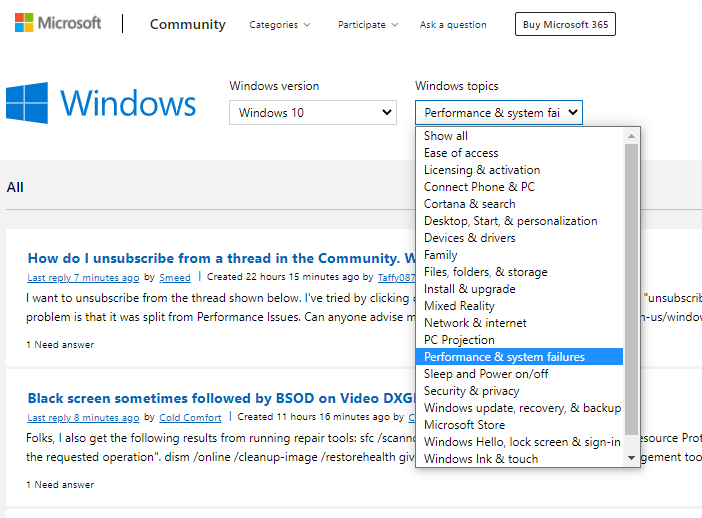
Best Regards
Karlie
----------
If the Answer is helpful, please click "Accept Answer" and upvote it.
Note: Please follow the steps in our documentation to enable e-mail notifications if you want to receive the related email notification for this thread.
