@Rockeem Anderson
Does this problem also occure with other apps of Office online server?
Which browser does this user use?
Please keep the web browser up to date.
You may add the URL of Outlook Web App on IE as one Trusted Site.
Besides, please go to IE browser > Tools > Internet options > Security > Trusted Sites > Custom Level, make sure the option of "Include local directory path when uploading files to a server" is enabled.
"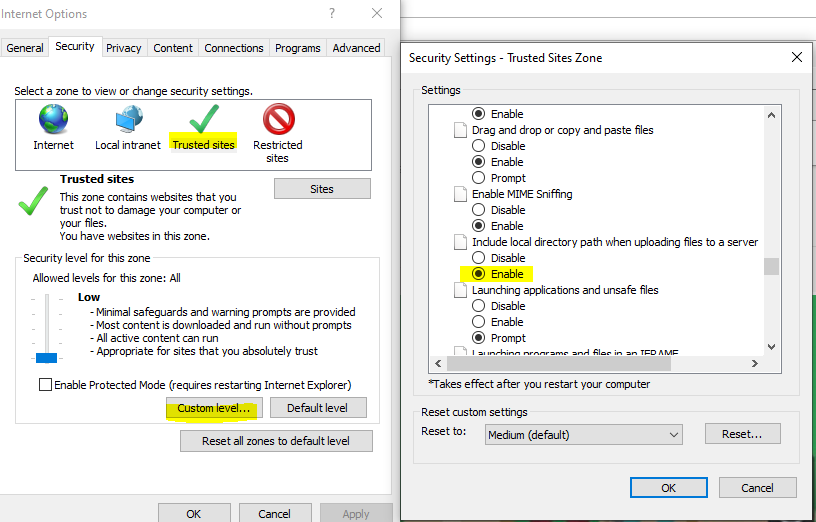 "
"
If an Answer is helpful, please click "Accept Answer" and upvote it.
Note: Please follow the steps in our documentation to enable e-mail notifications if you want to receive the related email notification for this thread.
