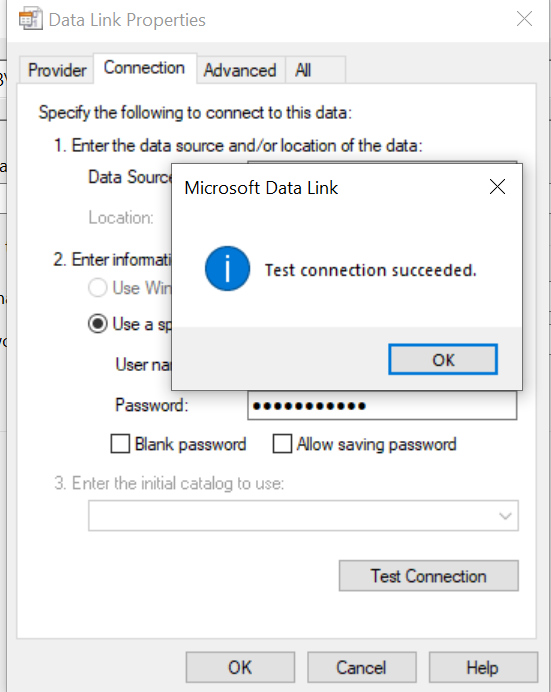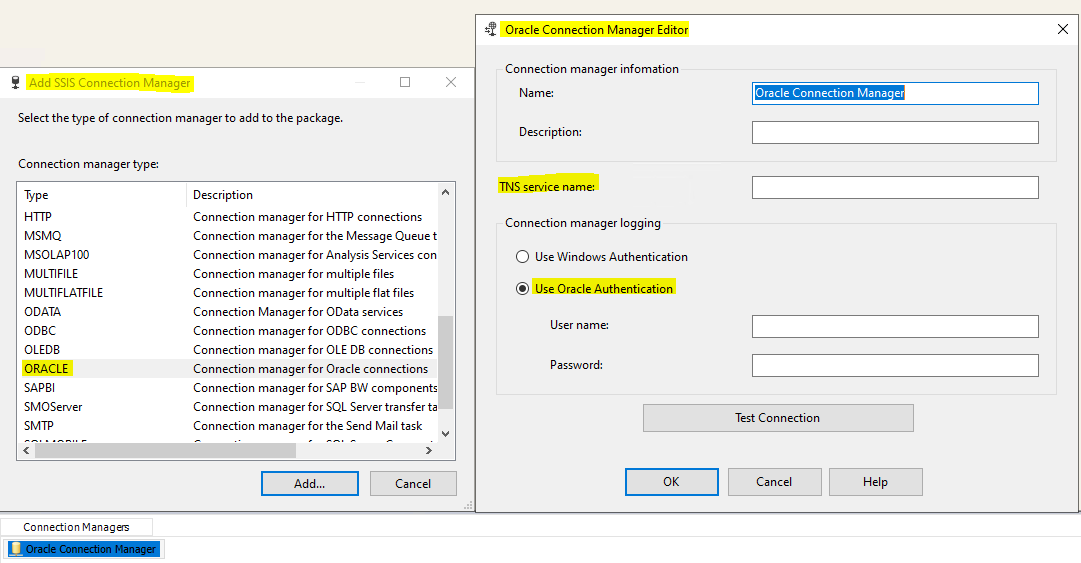If you are trying to use Oracle OLEDB provider, what is the point to test ODBC connection?
They have nothing to do with each other.
I would suggest to create a udl flle, and check there what OLEDB provider is installed.
And upon selection a proper Oracle OLEDB provider, you can test the connection.
You should see something like below. I don't have Oracle OLEDB provider installed on my machine, but you should see and select Oracle's provider, and proceed to the Connection tab to test the connection.
UPDATE
Upon testing your connections successfully via udl file, you can open that udl file in notepad. It will reveal for you the entire connection string that is working. You can go now to SSIS, and compare its Oracle connection properties vs. connection in the udl file. Specially the provider attribute of the connection in SSIS. If there is a discrepancy, you can adjust it to match what is in the udl file.
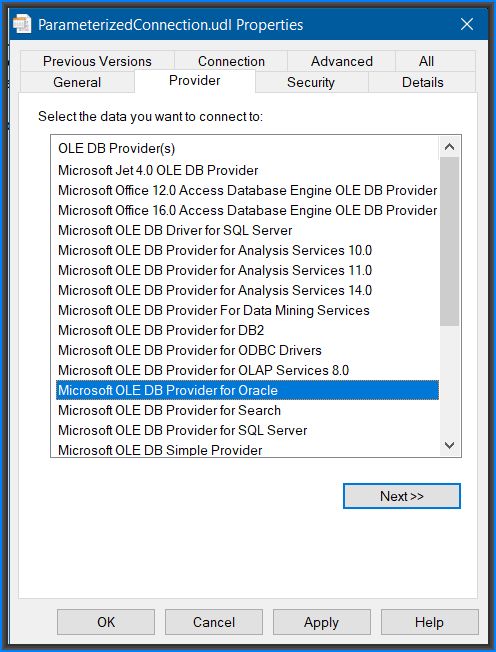
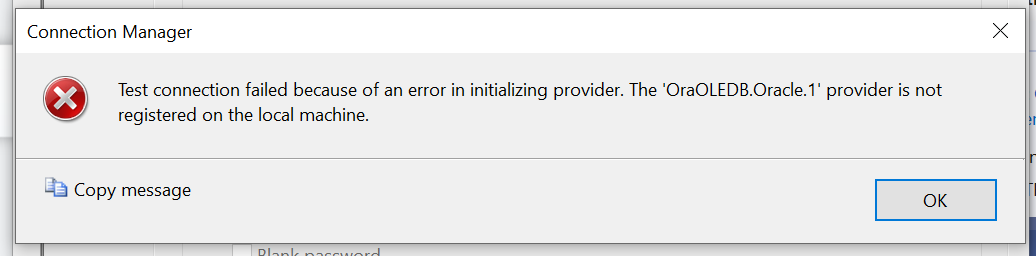 ]
]