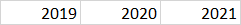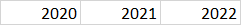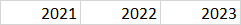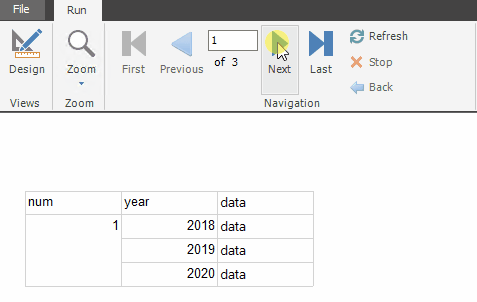Hi @Chris Bridge ,
Do you mean that you want the SSRS report to be like below?
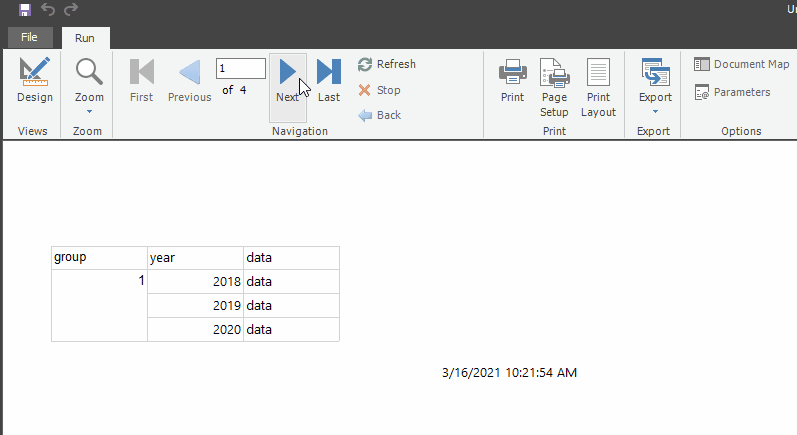
If yes, you could add the page break on the group.
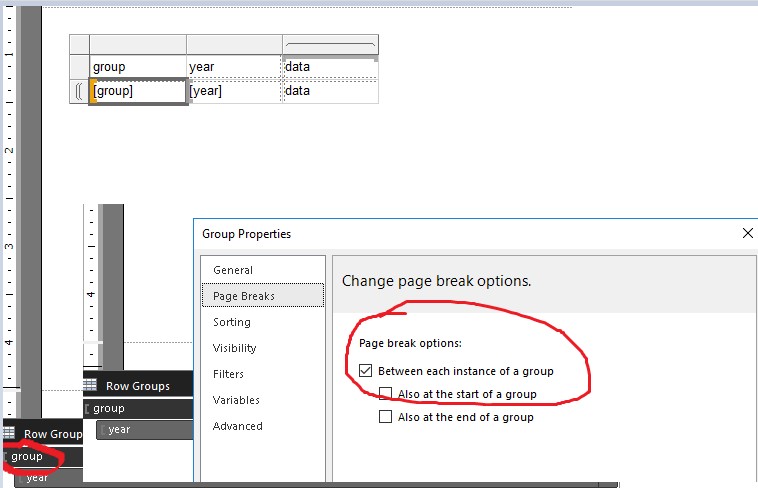
If I misunderstand your needs, please incorrect me.
Regards,
Zoe
If the answer is helpful, please click "Accept Answer" and upvote it.
Note: Please follow the steps in our documentation to enable e-mail notifications if you want to receive the related email notification for this thread.
Hot issues October