@Cataster You can use the Blob Input Binding directly with ADLSv2 thanks to multi-protocol access. For ADLSv1, you would have to use the ADLSv1 C# SDK directly.
How to generate/retrieve file in datalake using message queue?
I have an Azure function QueueTrigger1 that executes a function executeTemplateProcess to upload a tsv file on Google Drive and update a Jira ticket.
I need to create a Message Queue to generate a tsv file on datalake, run a python code, and then retrieve the tsv file (location) from the datalake and add it to the queue.
I have a basic foundation for the queue today, but i am not sure how to generate the file on the datalake and retrieve its location. We need to pass the file into the python code as input, thats why I am thinking we would need the file location on the datalake to be enqueued, but I am not sure how to perform this.
This is the namespaces for both the QueueTrigger1 and the executeTemplateProcess()
namespace DI
{
public class DIProcess
{
public static void executeTemplateProcess(string jiraKey, string jiraIssueType, string jiraSummary, Component component, string jiraDescription)
{
if (rowCount > 0)
{ //python code would run somewhere here following queue process before jira code executes below
string dfileId = CopyTemplate(component.FileId, sheetName);
// stop process if copy template not sucessfull
if (string.IsNullOrEmpty(dfileId))
return;
jira.AddComment("Google File copied.");
// Update JIRA with the web link
webLink = $"https://docs.google.com/spreadsheets/d/{dfileId}";
jira.AddWebLink(webLink, sheetName);
jira.AddComment("Jira weblink added.");
}
else
{
jira.UpdateStatus("Abandoned");
jira.AddComment("Jira status updated to Abandoned.");
}
}
}
}
namespace companyxyzjira.QueueTrigger1
{
public static class JiraQueueTrigger
{
[FunctionName("QueueTrigger1")]
public static void Run([QueueTrigger("companyxyz-jira-dev-am", Connection = "storageaccountcompanyxyzji42f6_STORAGE")]string myQueueItem
, ILogger log, ExecutionContext context)
{
dynamic jira;
string jiraKey;
string jiraIssueType;
string jiraSummary;
string jiraDescription;
string[] jiraComponentNames;
Component jiraComponent;
log.LogInformation("Queue trigger function processing");
jira = JsonConvert.DeserializeObject(myQueueItem);
jiraKey = jira.issue.key;
jiraIssueType = jira.issue.fields.issuetype.name;
jiraSummary = jira.issue.fields.summary;
jiraDescription = jira.issue.fields.description;
try
{
DIProcess.executeTemplateProcess(jiraKey, jiraIssueType, jiraSummary, jiraComponent, jiraDescription);
}
catch (System.Exception e)
{
log.LogError(e.ToString());
log.LogError(e.Message);
log.LogError(e.StackTrace);
}
}
}
}
I suppose this is my line of thinking but I am not sure how to communicate with the datalake...
[FunctionName("HttpTriggerCSharp")]
public static async Task<IActionResult> Run(
[HttpTrigger(AuthorizationLevel.Function, "get", "post", Route = null)]
HttpRequest req, [Queue("companyxyz-jira-dev-pm-mapping-done")] ICollector<string> QueueItem, ILogger log)
{
log.LogInformation("HTTP trigger function processed a request.");
string name = req.Query["name"];
string requestBody = String.Empty;
using (StreamReader streamReader = new StreamReader(req.Body))
{
requestBody = await streamReader.ReadToEndAsync();
QueueItem.Add(requestBody); //i think?
}
dynamic data = JsonConvert.DeserializeObject(requestBody);
name = name ?? data?.name;
return name != null
? (ActionResult)new OkObjectResult($"{name}")
: new BadRequestObjectResult("Please pass a name on the query string or in the request body"); }
datalake snapshot with input/output files (uploaded manually but thats what we want to automate from now on so we need to generate/retrieve these artifacts from/to message queue as described above)
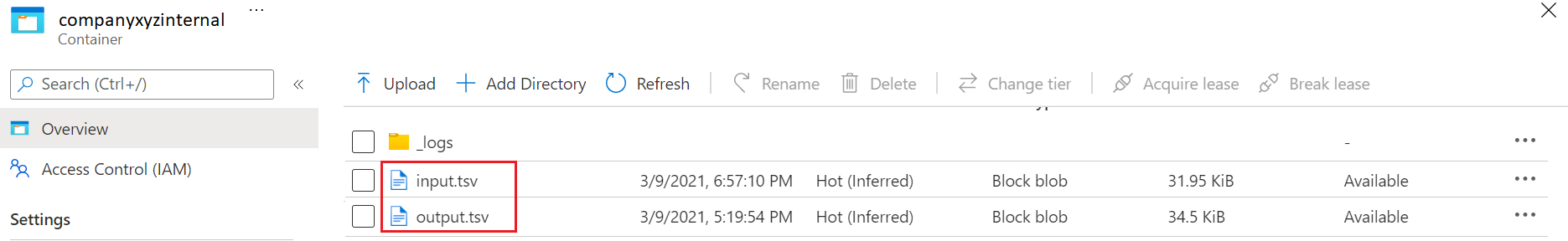
3 answers
Sort by: Most helpful
-
 Pramod Valavala 20,516 Reputation points Microsoft Employee
Pramod Valavala 20,516 Reputation points Microsoft Employee2021-03-16T10:08:31.33+00:00 -
Cataster 641 Reputation points
2021-03-16T20:22:12.427+00:00 @Pramod Valavala for some reason, its not allowing me to post comment, so im posting as placeholder answer here to continue our conversation
Is this all thats needed to generate/retrieve tsv files on Datalake?
{ "bindings": [ { "queueName": "myqueue-items", "connection": "MyStorageConnectionAppSetting", "name": "myQueueItem", "type": "queueTrigger", "direction": "in" }, { "name": "myInputBlob", "type": "blob", "path": "samples-workitems/{queueTrigger}", "connection": "MyStorageConnectionAppSetting", "direction": "in" }, { "name": "myOutputBlob", "type": "blob", "path": "samples-workitems/{queueTrigger}-Copy", "connection": "MyStorageConnectionAppSetting", "direction": "out" } ], "disabled": false } public static void Run(string myQueueItem, string myInputBlob, out string myOutputBlob, ILogger log) { myOutputBlob = myInputBlob; } -
Cataster 641 Reputation points
2021-03-26T02:34:51.21+00:00 @Pramod Valavala
sry to get back late; ive tried out Azure.Storage.Blobs and Azure.Storage.Files.DataLake and they both allow file management on the datalake...
why would i for example choose to code in ASDL2 vs in Azure.Storage.Blobs?
Are they just a multitude of options available? is one better than the other?The other thing i dont understand in ASDL2 is how can
GetDirectoryClientandCreateDirectorylead to the same result? both lines below create a directory!DataLakeDirectoryClient dir1 = filesystem.GetDirectoryClient("sample-file"); dir1.Create(); DataLakeDirectoryClient Dir2 = filesystem.CreateDirectory("sample-directory"); Dir2.Create();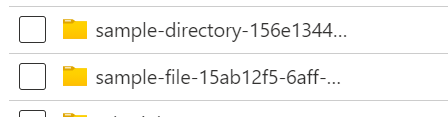
Why would i chose then one over the other?
