hi,
I completed MS AZ 900 course online how can I get exam voucher
Az-900 Free exam voucher
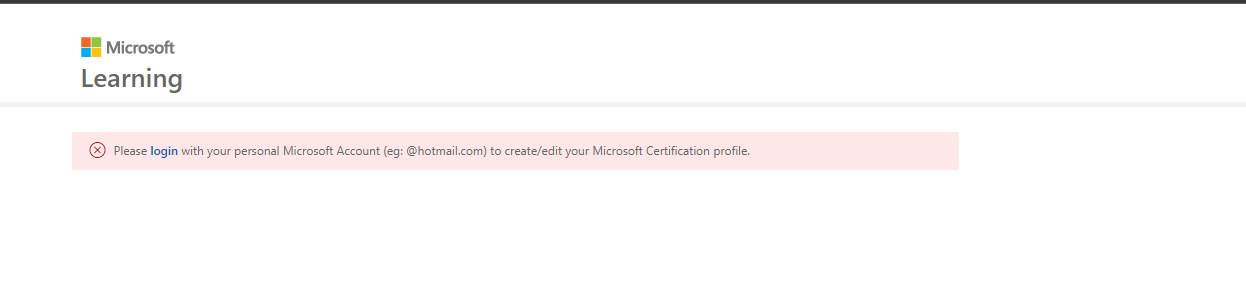 i attended the free microsoft azure training in late january. I cannot log in and schedule my free exam. My colleague who completed the training on the same day was forwarded these instructions. I have highlighted the step below which mines fails at with the . I have attached the error i get also. Can you please resolve as i need to sit this exam very soon. Thank you for contacting ESI support. If you attended a Microsoft Virtual Training Day on or after July 13, 2020, you no longer need to wait for a voucher to access the event exam discount. Now, four business days after the event you attend, you can enter your eligible email address during exam registration for a voucherless exam discount experience. Here are the steps to redeem the discount, kindly try the below steps before you apply the discount (Kindly try using Edge Chromium (Edge 83.0) or Chrome version 83.0.). • Clear browser cache and cookies • go to browser settings -> privacy and security -> Cookies and other site data -> Allow all cookies (If you are using google chrome) • Open the browser in In-Private mode. • Please make sure that you close all the other tabs closed in private browsing before you login to the certification dashboard. • Log out from your authenticated AAD on other tabs. • Sign in to Certification Dashboard and select the exam by clicking on “Schedule next exam”. • On your Microsoft Certification profile make sure that all the required fields marked with an asterisk are correctly filled (Please remove any Special Characters (like., ! @ # etc.,) from your Name and Address), Save the Profile and continue. • Click on exam discount. • In the eligibility tab, Enter the email address which you had registered for the event. • If you had registered for the event with the work account, you will be receiving a pop up to link the account, kindly click on Agree & again you will be directed to a login page. ******Please login with the email address which is registered for the event.************ ******Enter the email address registered for the event once again in the eligibility tab.******* • You will receive a verification to your registered email address, please enter the code in exam discount page. • You will find the voucher on top, Click on claim. • Click on schedule exam & proceed further, you will find the order amount as “0” in the order checkout page. • Click Schedule exam • Select How do you want to take your exam (Local test center, home/office) • Select exam date and time and Proceed to Checkout.
i attended the free microsoft azure training in late january. I cannot log in and schedule my free exam. My colleague who completed the training on the same day was forwarded these instructions. I have highlighted the step below which mines fails at with the . I have attached the error i get also. Can you please resolve as i need to sit this exam very soon. Thank you for contacting ESI support. If you attended a Microsoft Virtual Training Day on or after July 13, 2020, you no longer need to wait for a voucher to access the event exam discount. Now, four business days after the event you attend, you can enter your eligible email address during exam registration for a voucherless exam discount experience. Here are the steps to redeem the discount, kindly try the below steps before you apply the discount (Kindly try using Edge Chromium (Edge 83.0) or Chrome version 83.0.). • Clear browser cache and cookies • go to browser settings -> privacy and security -> Cookies and other site data -> Allow all cookies (If you are using google chrome) • Open the browser in In-Private mode. • Please make sure that you close all the other tabs closed in private browsing before you login to the certification dashboard. • Log out from your authenticated AAD on other tabs. • Sign in to Certification Dashboard and select the exam by clicking on “Schedule next exam”. • On your Microsoft Certification profile make sure that all the required fields marked with an asterisk are correctly filled (Please remove any Special Characters (like., ! @ # etc.,) from your Name and Address), Save the Profile and continue. • Click on exam discount. • In the eligibility tab, Enter the email address which you had registered for the event. • If you had registered for the event with the work account, you will be receiving a pop up to link the account, kindly click on Agree & again you will be directed to a login page. ******Please login with the email address which is registered for the event.************ ******Enter the email address registered for the event once again in the eligibility tab.******* • You will receive a verification to your registered email address, please enter the code in exam discount page. • You will find the voucher on top, Click on claim. • Click on schedule exam & proceed further, you will find the order amount as “0” in the order checkout page. • Click Schedule exam • Select How do you want to take your exam (Local test center, home/office) • Select exam date and time and Proceed to Checkout.
3 answers
Sort by: Most helpful
-
Pradeep Singh Dhesi 16 Reputation points
2021-04-06T12:41:00.463+00:00 -
 tbgangav-MSFT 10,376 Reputation points
tbgangav-MSFT 10,376 Reputation points2021-03-17T12:55:20.82+00:00 Hi @Louis Watson ,
Microsoft Certification / Exam related questions are currently not supported on this forum. It's better to reach out to dedicated forum over here.
-
 Dave Patrick 426.1K Reputation points MVP
Dave Patrick 426.1K Reputation points MVP2021-03-17T12:55:22.147+00:00 Microsoft Certification Program is supported on their own forums. I'd try asking for help with exam scheduling / vouchers in dedicated forums here. (Participate\Ask A Question)
Exams/Exam Registration/General Registration Questions
Exams /Exam Registration and Scheduling/Scheduling with Pearson Vue
Exams / Discounts/Vouchers/Special Offers / Event Offers
Pearson VUE Customer service
Pearson VUE contact / chat--please don't forget to Accept as answer if the reply is helpful--