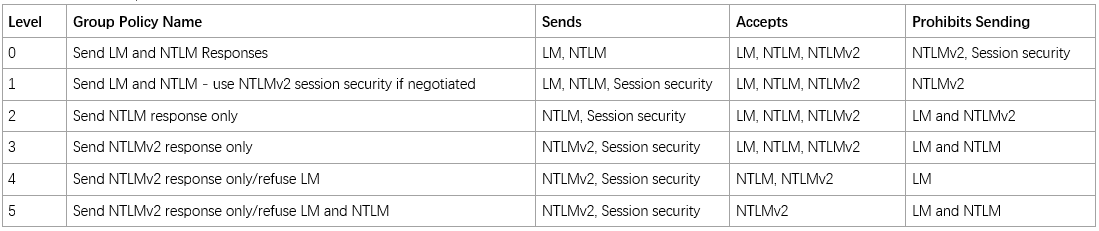Hello
First time posting here so Im sorry if I did post it in wrong section
(also English not my first language)
We have a issue with a network share.
This share is setup by another company and we are using VPN to communicate with it.
When running "\bunny\" on a Windows Server 2012 R2 it ask for username and password, but when giving the credential it shows "Wrong username or Password".
Doing the same on a Windows 2019, Windows 10 or even Windows 7 with the same username and password it works without any issues.
I'm login using "bunny\turtles" on this share (as its a local user)
The share is on a Windows 2016-server
On the Windows 2012 R2 server I can PING the share both using it's IP and sharename, so the communication works.
Have tried several things I have found on the web by changing registry values (have of course changed them back), uninstalling patches (KB3161949), etc. etc.
The company with the share did send over what they see in there eventlog (and if I read this correct it says "wrong password"?):
Authentication Package: MICROSOFT_AUTHENTICATION_PACKAGE_V1_0
Logon Account: turtles
Source Workstation: BATMAN <-- the windows 2012 r2
Error Code: 0xC000006A
An account failed to log on.
Subject:
Security ID: NULL SID
Account Name: -
Account Domain: -
Logon ID: 0x0
Logon Type: 3
Account For Which Logon Failed:
Security ID: NULL SID
Account Name: turtles
Account Domain: bunny
Failure Information:
Failure Reason: Unknown user name or bad password.
Status: 0xC000006D
Sub Status: 0xC000006A
Process Information:
Caller Process ID: 0x0
Caller Process Name: -
Network Information:
Workstation Name: BATMAN
Source Network Address: xx.xx.xxx.xxx (I did censor this)
Source Port: 39535
Detailed Authentication Information:
Logon Process: NtLmSsp
Authentication Package: NTLM
Transited Services: -
Package Name (NTLM only): -
Key Length: 0
I have also run MS Netwokr Monitoring 3.4 that gave me this:
Status: 0xC0000016, Facility = FACILITY_SYSTEM, Severity = STATUS_SEVERITY_ERROR, Code = (22) STATUS_MORE_PROCESSING_REQUIRED
We are on our way to replace the Windows 2012 R2 with a 2019 but that's 5-6 months away.
But now after 2 weeks trying to figure this out, reading alot of forum posts, I give up and try to get help from the professionals.
Please let me know if I need to add more info