@Valentina Lemiakina, Vinci sarl
If you want to set the restriction for part of a shared Excel file, I suggest you use the "Allow Edit Ranges" feature in Excel.
As the OneDrive settings I find, such as "information barriers", are for the whole Excel file or a folder.
To use "Allow Edit Ranges" in Excel, you may refer to "Allow specific users to edit ranges in a protected spreadsheet". Then you may let these specific users know the password. Once they enter the password on the windows like following image, they could edit the specific ranges.
(Please Note: Since the web site is not hosted by Microsoft, the link may change without notice. Microsoft does not guarantee the accuracy of this information.)
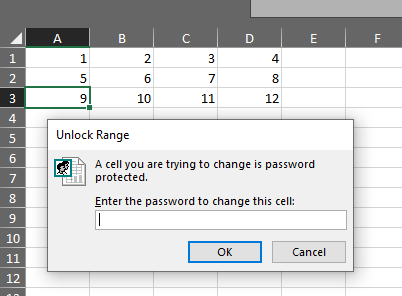
Besides, "Allow Edit Ranges" feature is not available for Excel Online yet, even user has a password, they cannot edit this Excel file online.
If an Answer is helpful, please click "Accept Answer" and upvote it.
Note: Please follow the steps in our documentation to enable e-mail notifications if you want to receive the related email notification for this thread.
