@Lokesh Gonam
Here is an answer to your question that hopefully you find helpful!
Based on the above description, it is difficult for us to determine the specific cause.
We may check ccmsetup.log, ccmsetup-ccmeval.log(C:\windows\ccmsetup\Logs)on the client and ccm.log(ConfigMgr\Logs) on the server for any potential error or indication of cause.
Task 'Configuration Manager Client Upgrade Task' does not exist
We may check if the option shown in the figure below is checked:
Go to Administration> Site Configuration> sites, right click on sites In the blank place, Client Upgrade tab, check box for Upgrade all clients in the hierarchy using production client.
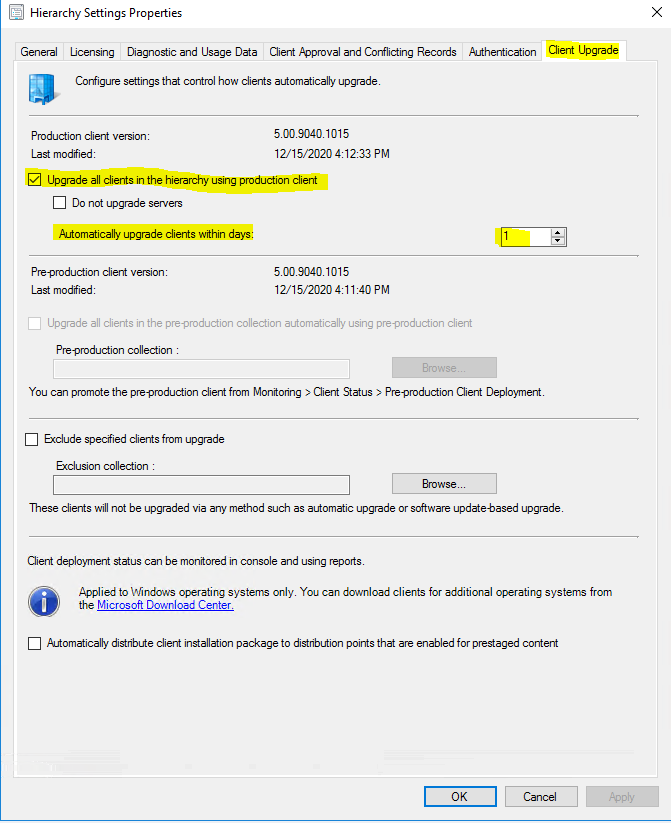
If the response is helpful, please click "Accept Answer"and upvote it.
Note: Please follow the steps in our documentation to enable e-mail notifications if you want to receive the related email notification for this thread.
