
You can follow along here.
https://support.microsoft.com/en-us/windows/add-or-remove-accounts-on-your-pc-104dc19f-6430-4b49-6a2b-e4dbd1dcdf32
--please don't forget to Accept as answer if the reply is helpful--
This browser is no longer supported.
Upgrade to Microsoft Edge to take advantage of the latest features, security updates, and technical support.
Someone else has logged into their office 365 on my computer. We have tried multiple ways to remove their OneDrive from syncing to my computer, but their word documents continuously appear. I am using a Mac. What alternative ways may I remove their account from my computer. I have tried signing out, removing my computer as a device and many different methods.

You can follow along here.
https://support.microsoft.com/en-us/windows/add-or-remove-accounts-on-your-pc-104dc19f-6430-4b49-6a2b-e4dbd1dcdf32
--please don't forget to Accept as answer if the reply is helpful--

@Conor Ennis
According to your description, I am confused that where does their word documents appear continuously?
Are these Word documents shown in OneDrive folder? Are they shown on Word Recent list or other locations?
I suggest you unlink this user's OneDrive account, more detailed information, please refer to "How to remove an account in OneDrive".
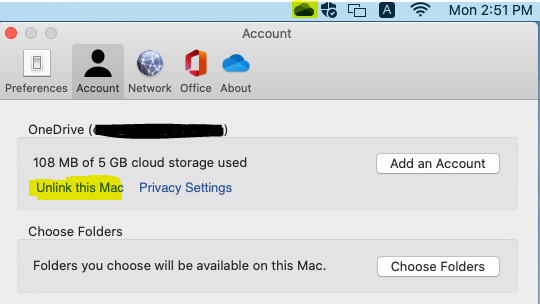
You could also refer to this article “Reset OneDrive” to reset OneDrive on MAC.
Hope the information is helpful to you. Any updates, please let me know.
If an Answer is helpful, please click "Accept Answer" and upvote it.
Note: Please follow the steps in our documentation to enable e-mail notifications if you want to receive the related email notification for this thread.