Take a look at:
https://support.microsoft.com/en-us/sbs/windows/troubleshoot-blue-screen-errors-5c62726c-6489-52da-a372-3f73142c14ad
You may submit a report of crash dump file and other useful information through the Feedback Hub app in Windows 10.
windows 10 blue screen

i got every day one or 2 bluescreens since a few months. It is update related. I cannot locate the cause of this and the bluescreen logs aint created.
Anyone who can help me solve this?
Pc freezes after login and after that i get the blue screen
Am getting volmgr 45 errors after the blue screen, but i cannot see anyy other errors just before the pc crashes.
Thank you.
5 answers
Sort by: Most helpful
-
Reza-Ameri 16,831 Reputation points
2021-03-18T17:21:41.523+00:00 -
 Teemo Tang 11,336 Reputation points
Teemo Tang 11,336 Reputation points2021-03-19T02:06:30.35+00:00 When Windows OS crashes (Blue Screen of Death or BSOD) it dumps all the memory information into a file on disk. The default location of the dump file is %SystemRoot%memory.dmp i.e C:\Windows\memory.dmp if C: is the system drive. Windows can also capture small memory dumps which occupy less space. These dumps are created at %SystemRoot%Minidump.dmp (C:\Window\Minidump.dump if C: is the system drive)
You could download WInDbg Preview from Store to analyze dump files.Besides, since the issue have appeared a few months ,we can go to the following website and download media creation tool, then use this tool to download Windows 10 20H2 ISO file.
https://www.microsoft.com/en-us/software-download/windows10
Once ISO file download complete, mount it and double click setup.exe to in-place upgrade, this way can fix system related issue and make our system is up to date.
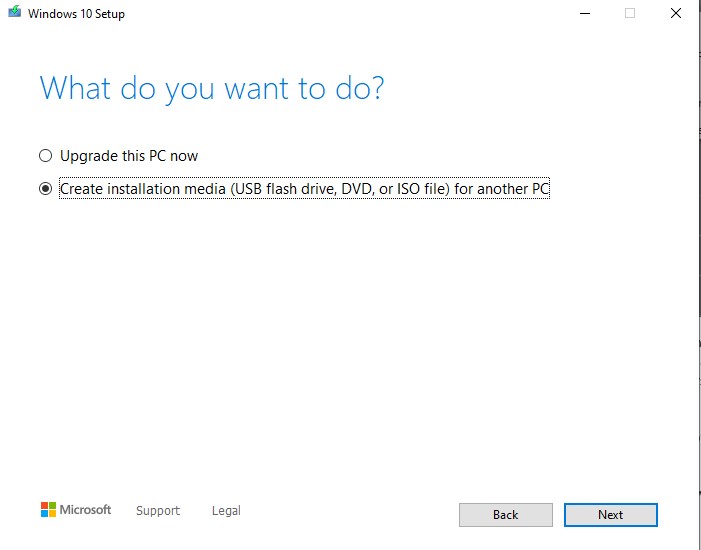
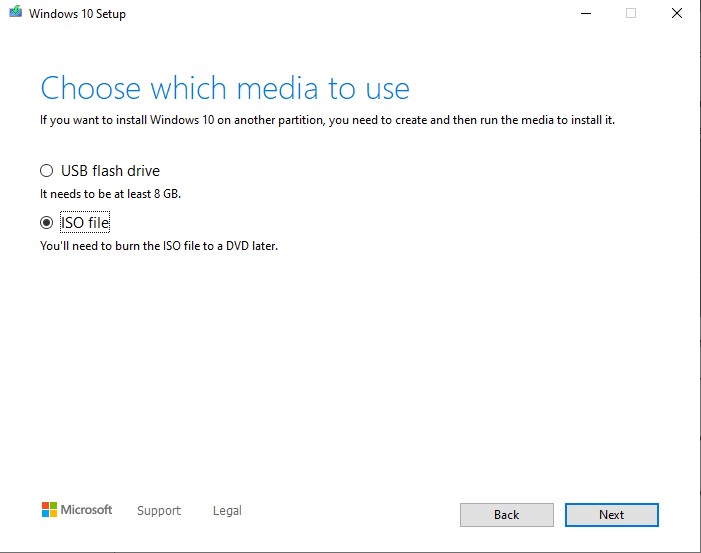
-------------------------------------------------------------------------------------
If the Answer is helpful, please click "Accept Answer" and upvote it.
Information posted in the given link is hosted by a third party. Microsoft does not guarantee the accuracy and effectiveness of information.
Note: Please follow the steps in our documentation to enable e-mail notifications if you want to receive the related email notification for this thread. -
S.Sengupta 14,961 Reputation points MVP
2021-03-19T02:15:10.547+00:00 You should look at the Event Viewer application log to find out any clue immediately after a BSOD
Download and install BlueScreenView v1.55 this is free and best to detect the BSOD root.
-
 Vlop 1 Reputation point
Vlop 1 Reputation point2021-03-19T07:34:17.043+00:00 many thanks all for the reply. I dont see any strange things in the eventviever after the BSOD, besides the volmgr 45 errors. ALso, i am using bluuscreenview but the dumpfiles aint being created, although i enabled them.
Reinstalling is not an option, it started after Updates .
-
 Vlop 1 Reputation point
Vlop 1 Reputation point2021-04-03T07:09:05.62+00:00 inplace upgrade didnt help. Bliu Screen changed. I started with a system service exception. I now have a Whea_uncorrectable_error. Happened today at startup. Yesterday i was able to use the computer for 3 hours without a bluescreen.