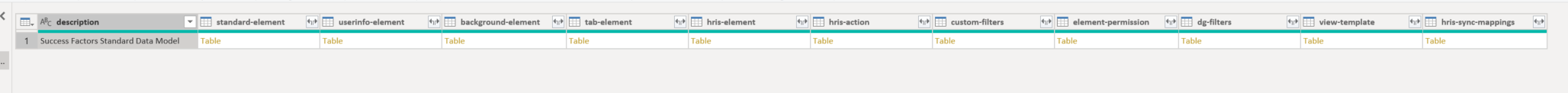Hi @Anonymous ,
Yes, you bumped into the SSIS XML Source Adapter limitation.
A solution for it is very simple. You need to use SSIS XML Task, operation XSLT transformation to re-shape input XML into a digestable XML format. After that you will be able to shred that XML and load it into a target database.
Just extend the XSLT that you already supposedly using.
UPDATE
Based on your input XML, it contains the following elements under the root.
distinct-values(/succession-data-model/*/local-name(.))
- description
- standard-element
- userinfo-element
- background-element
- tab-element
- hris-element
- hris-action
- custom-filters
- dg-filters
- view-template
- hris-sync-mappings
Let's say you need XML with the standard-element elements only.
Here is the XSLT that will create it. The XSLT is using so called Identity Transform pattern.
The last template in the XSLT disables output of enlisted XML elements. For example, you want to add the userinfo-element element to the output XML. So, just delete it from the last template. As end result, output XML wil contain both standard-element as well as userinfo-element elements. It gives you tremendous flexibility.
It should give you a good head start.
XSLT
<?xml version='1.0'?>
<xsl:stylesheet version="1.0" xmlns:xsl="http://www.w3.org/1999/XSL/Transform">
<xsl:output method="xml" encoding="utf-8" indent="yes" omit-xml-declaration="yes"/>
<xsl:strip-space elements="*"/>
<xsl:template match="node() | @*">
<xsl:copy>
<xsl:apply-templates select="node() | @*"/>
</xsl:copy>
</xsl:template>
<xsl:template match="description | userinfo-element | background-element | tab-element | hris-element | hris-action | custom-filters | dg-filters | view-template | hris-sync-mappings">
</xsl:template>
</xsl:stylesheet>