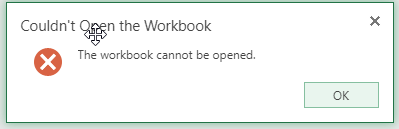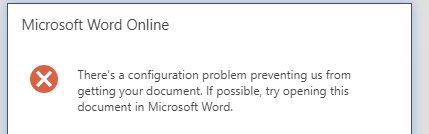Hi, @Chris Blakey ,
Besides what trevor has said, you can check the Office Web App farm status with the cmdlet
Get-OfficeWebAppsFarm
Get-OfficeWebAppsMachine
For the log, use the cmdlet (Get-OfficeWebAppsFarm).LogLocation to get the log location and check the log for more information.
If an Answer is helpful, please click "Accept Answer" and upvote it.
Note: Please follow the steps in our documentation to enable e-mail notifications if you want to receive the related email notification for this thread.