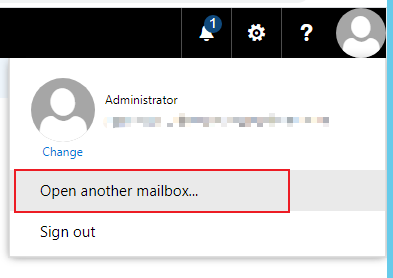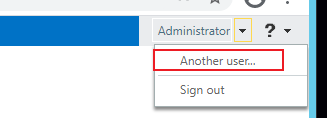Autoreply has been set on the shared mailbox. Now i have triggered test email to the shared mailbox and i got autoreply, i have triggered email to the DL next minute i did not get autoreply email.
when i trigger email to the DL after a minute. will i get the autoreply email from shared mailbox since shared mailbox is a member of the DL.
Now shared mailbox is a member of the DL1 and DL2. when email is triggered to DL1 will i get autoreply email and in next minute if email is triggered to DL2
will i get autoreply email.