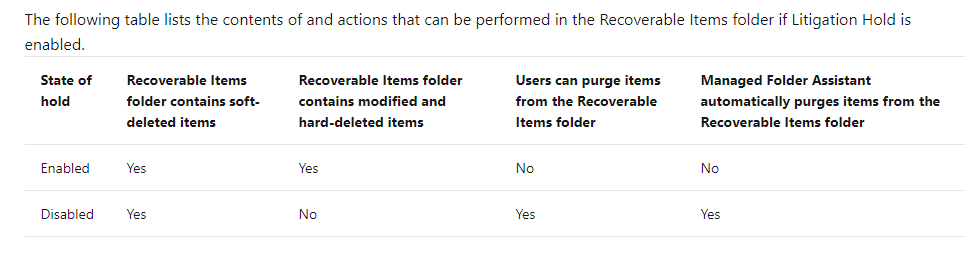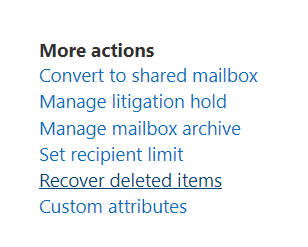Hi!
Recapping:
- To recover deleted messages I can use Content Search, eDiscovery, Advanced eDiscovery, Recover deleted items in Admin Center.
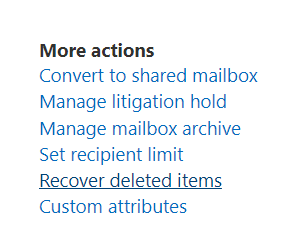
For Advanced eDiscovery special license needed: https://learn.microsoft.com/en-us/microsoft-365/compliance/overview-ediscovery-20?view=o365-worldwide#subscriptions-and-licensing
Content search: https://learn.microsoft.com/en-us/microsoft-365/compliance/use-content-search-for-targeted-collections?view=o365-worldwide
or
https://learn.microsoft.com/en-us/microsoft-365/compliance/content-search?view=o365-worldwide
2) With "litigation hold" applied, the emails can be deleted from recoverable items folder, these emails will go in the "Purge" folder, and can be recovered with Content Search, eDiscovery, Advanced eDiscovery, Recover deleted items in Admin Center.
3) All the deleted emails not older than 14-30 days can be recovered, even if the mailbox doesn't have the "litigation hold" enabled.
4) If the mailbox has the "litigation hold" enabled, all the deleted emails can be recovered no matter when them where deleted.