Hi @PamW ,
According to your description, I have the 3 questions as below.
- How did you get the document? Downloaded from the web or created by others? It would be better to provide a screenshot of “a large space”.
- Does the issue only occurr in an individual document? If yes, you could copy the document to other PCs to check the issue.
- Does this issue occur before?
You could refer to the following to check this issue.
- Please make a backup for the document firstly.
- Press Ctrl + A to select all content, in Home>Font, click the icon in the lower right corner, make sure to uncheck Hidden.
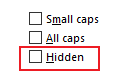
- Please go to Layout>Page Setup, click the icon in the lower right corner, in Layout tab, please set Vertical alignment to Top.
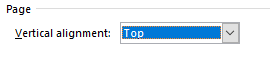
- Select the context of the blank area, go to Home>Paragraph to check if Spacing and Line Space in Indents and Spacing tab is appropriate. And make sure to uncheck Window/Orphan control in Line and Page Breaks tab.
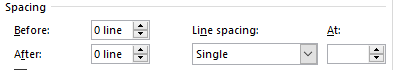
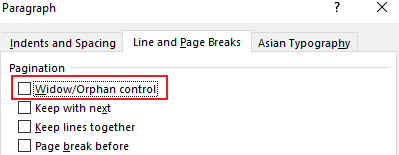
- Besides, you could try go to View>select Outline in the Views tab, and select All Levels in the Show Level drop-down. This behavior will show you the detailed content and format outline of the document. If there is a blank space in here, you could delete it appropriately to check the issue.
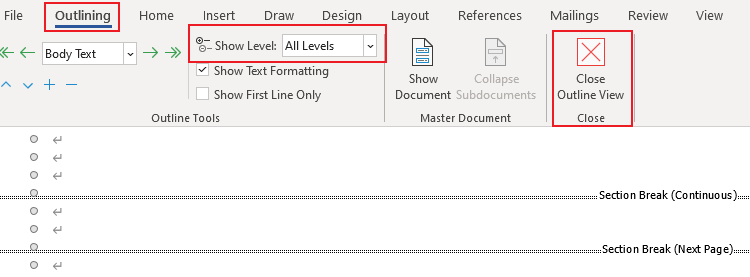
- Double-click the blank area to see if there is a text box. If yes, you could delete it to check the issue.
Hope the information is helpful to you. Any updates, please let me know.
If an Answer is helpful, please click "Accept Answer" and upvote it.
Note: Please follow the steps in our documentation to enable e-mail notifications if you want to receive the related email notification for this thread.


