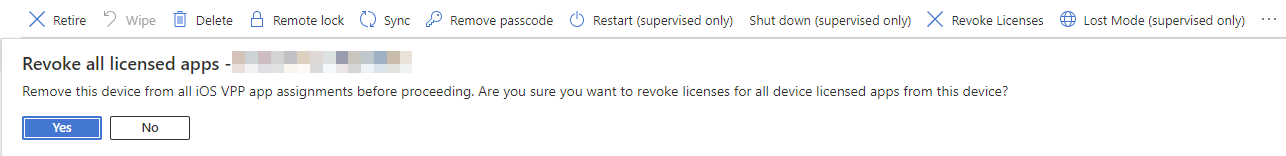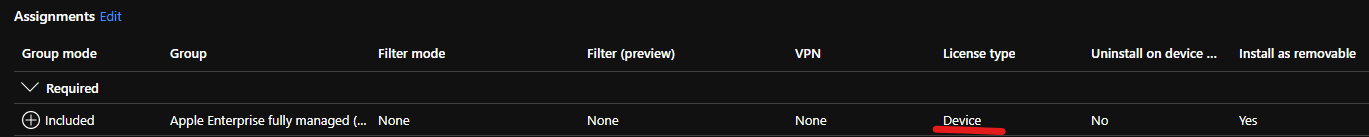anonymous user Thanks for posting in our Q&A.
For this issue, I have done some research. In our official article, I find the same error code. It is suggested to try revoking and reassigning the app license in the following link:
https://learn.microsoft.com/en-us/troubleshoot/mem/intune/app-install-error-codes#ios-and-ipados-app-installation-errors
At the same time, the following blog may provide a solution. We can refer to it.
http://gerryhampsoncm.blogspot.com/2020/09/ios-vpp-app-installation-errors-with.html
Note: Non-Microsoft link, just for the reference.
Hope the above information will help.
If the response is helpful, please click "Accept Answer" and upvote it.
Note: Please follow the steps in our documentation to enable e-mail notifications if you want to receive the related email notification for this thread.