Hi @Marco Andres Guevara Bocanegra ,
Please follow these steps to mitigate the issue:
- Close all SQL Server Management Studio (SSMS) instances.
- Locate your SSMS application file (exe). This is commonly found in
C:\Program Files (x86)\Microsoft SQL Server Management Studio 18\Common7\IDE. - Open the file
Ssms.exe.configin Notepad as Administrator. - Locate the
AppContextSwitchOverridesnode and append these two properties to the value. ;Switch.System.Windows.Interop.MouseInput.OptOutOfMoveToChromedWindowFix=true; Switch.System.Windows.Interop.MouseInput.DoNotOptOutOfMoveToChromedWindowFix=true
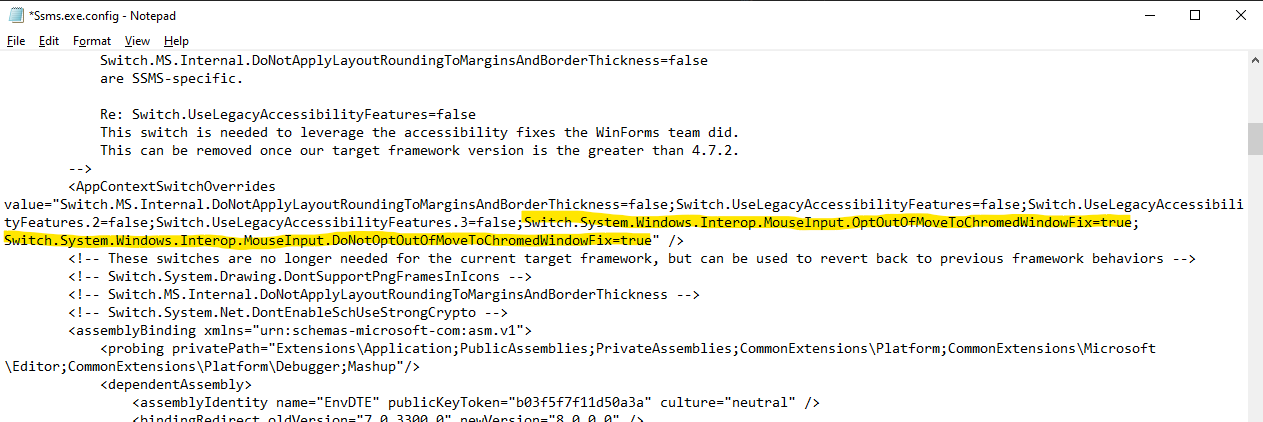
5.Save the config file and reopen SSMS.
Please refer to Workaround to move tabs to get more information about SSMS crashed when you re-dock tab.
Best regards,
Carrin
If the answer is helpful, please click "Accept Answer" and upvote it.
Note: Please follow the steps in our documentation to enable e-mail notifications if you want to receive the related email notification for this thread.


