How exactly is the "re-image" initiated and what's the purpose of re-image?
SCCM CB OSD TS Using Dynamic Variables (?) with Software Collections
We have a large organization (over 12,000 computers/users each) and we are doing OS deployment using Task Sequences. In addition, our computers may be members of various collection to which software packages are deployed. Not all computers are members of the same software collections but they all use the same OSD TS for re-imaging.
What I would like to do, is to deploy the OSD TS to one OSD collection, add computers to that collection to receive the Task Sequence, then also in the TS, have it check to see if the computer is a member of a collection that should also have software of some sort, installed. Now, I know I can add one 'Install Package' line for each package into the TS, referencing the specific software and add the TS Var in the options, but I am hoping to utilize dynamic variables so that whenever a new piece of software is available to members of a new software collection, the OSD TS does not require updating but it will get picked up because the software collection will have a variable defined.
Correct me if I am wrong, but the Prefix001, Prefix002, etc. would be defined on the OSD collection and not the software. I tried the latter and it failed, because it tried to install the software to a system that was not licensed for the product which means ofc, that it tried to install all software that had a variable of the same prefix, defined.
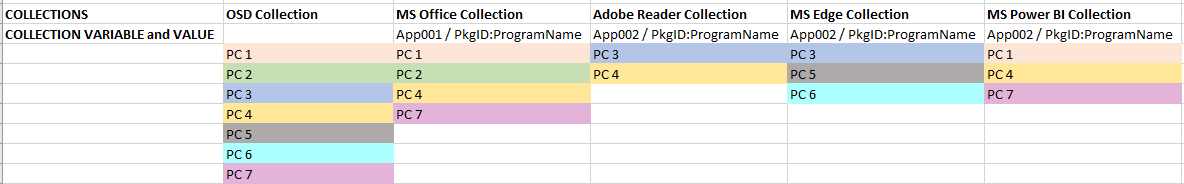
Similar to the above image, ideally the end result would be that all computers that are part of the OSD TS Collection would receive the same TS, however only PC 1, PC 2, PC 4 and PC 7 would have MS office installed during the sequence, PC 3 and PC 4 would get Adobe Reader, and so on. Is this even possible to do dynamically? or am I going to need to do one task per piece of software in my TS?
Kind Regards,
Rath
PS - I don't think I have the right tag, but did not see one for Configuration Manager or Software Deployment
2 answers
Sort by: Most helpful
-
 Jason Sandys 31,151 Reputation points Microsoft Employee
Jason Sandys 31,151 Reputation points Microsoft Employee2021-03-23T20:10:08.737+00:00 -
 Gary Blok 1,736 Reputation points
Gary Blok 1,736 Reputation points2021-03-24T03:57:07.767+00:00 I have not tried using the method you are attempting, but have had good luck managing with AD Groups and a webservice, like this post: https://docs.recastsoftware.com/ConfigMgr-Docs/Community-Tools/Community-Tools-OneVinn-Tools.html#web-service-for-cm
As for your situation, you'd have to pause the TS, confirm it has the policy for those apps, and if it does, you could trigger the installs with PowerShell. I've never tried this idea, but as long as the machine has the policy for the applications, I don't see why it wouldn't work. You'd have to write a script that looked through WMI for all Application Deployments to the Computer, then start looping through and trigging the install. You'd want to build in error handling too.
There are several community tools that have similar code you could steal from, like CM Client Center or Application TesterApplication Tester: https://www.ephingadmin.com/test-configmgr-applications-automatically-with-powershell-and-hyper-v/
Client Center: https://github.com/rzander/sccmclictrBut I honestly haven't tested this idea, I would want to pause the TS after it has the client, and start playing around to see if it pulls down the machine policy (perhaps manually trigger that), then see if the apps policy pull down into WMI.
Good Luck!