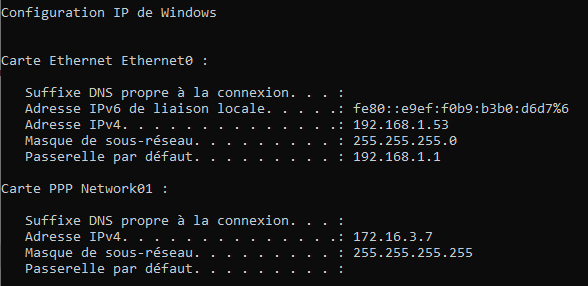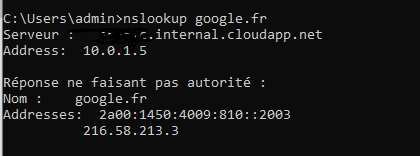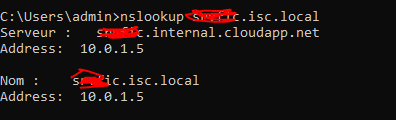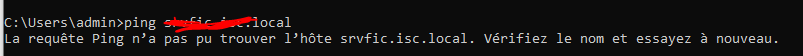Hi @Taieb Y ,
which DNS Server is configured in the DC VM? It should be itself. In the DNS Server console of the DC VM you can see the records of the domain?
If the ping on IP is working it's half way done. But you need a proper DNS name resolution or it won't work.
Here the setup in my environment is:
- DNS Server installed on DC VM
- Forwarder to 8.8.8.8 in the DNS Server of DC VM
- On the Virtual Network the DNS server is
Custom-> IP of DC VM (if you change the setting all VMs in Azure needs to be restarted to get this setting affected)
Make sure the DNS Server on DC VM is configured as the primary DNS Server in the computer network settings. For Azure VMs it's done automatically depending on the DNS settings of the related vNet. But on all "other computers" you have to verify the primary DNS is point to the IP of the DC VM.
From there all computers using the DC VM as a DNS server are able to resolve the computer names and the domain name.
----------
(If the reply was helpful please don't forget to upvote and/or accept as answer, thank you)
Regards
Andreas Baumgarten