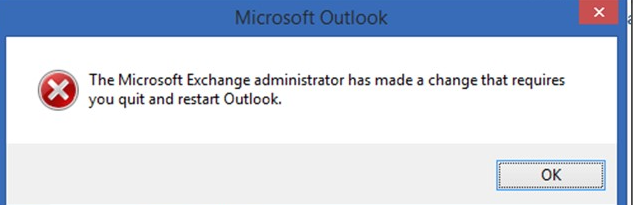Hi all,
My environment : 3 Exchange 2013 CU23 servers (both CAS + Mailbox roles) in 1 DAG , Windows server 2008 R2 : ex01 , ex02 , ex03 .
ex01 and ex02 are same hardware configuration.
ex03 hardware is more powerful then ex01 and ex02
I'm going to purchase a new server (ex04) with same hardware as server ex03 and I attempt to restructure my Exchange environment : 2 Exchange 2013 CU23 servers (both CAS + Mailbox roles) in 1 DAG , Windows server 2012 R2 : ex03 , ex04
I do some search:
- Exchange 2013 support OS to Window Server 2012 R2
- We cannot perform a in-place upgrade of operation system from Windows server 2008 R2 to Windows server 2012 R2 on a server running Exchange 2013
- all the servers in the DAG have to be the same O/S
So I have to Move/Migrate all mailboxes from DAG1 (ex01 , ex02) to DAG2 (ex03 , ex04):
- Remove all the databases from Ex03 and remove the server from the current DAG
- Rebuild Ex03 with 2012R2
- Then create a new DAG with Ex03 and Ex04 running the same O/S and create new databases and replicate them between the 2 servers
- Move mailboxes from EX01 and Ex02 to the new servers (03/04) ( including arbitration mailboxes!)
- Remove the old databases on 01 and 02 when everything is moved and remove the servers from the old DAG
- Remove the old DAG
I have some concerns :
- I have 1000+ mailboxes distributed through 7 databases , hosting email for multiple domains.
- I have SAN cert with multiple Subject Alt Names : webmail.mydomain.com , autodiscover.domain1.com , autodiscover.domain2.com ... set up on current DAG
- It takes about 2 weeks to move all mailboxes from old DAG to new one.
- New DAG and Exchange servers (ex03 , ex04) are same Active Directory domain with old DAG (ex01 , ex02)
--> I can setup Virtual Directory URLs , IIS certificate on new DAG same as old DAG, add A record for webmail.mydomain.com , autodiscover.domain1.com , autodiscover.domain2.com ... point to ex03 , ex04 IP addresses also ?
--> MS Outlook on users computers will connect to new Mailbox servers after Migration Batches complete ? (Because user mailbox's information stored at Active Directory will be updated automatically)
Users can use email normally when Migration Batches running ? Will they notice any interruptions/downtime ?
How about arbitration mailboxes ? This is my arbitration mailboxes :
Get-MailboxDatabase | Get-Mailbox -Arbitration | fl Name,ServerName,Database
Name : SystemMailbox{bb558c35-97f1-4cb9-8ff7-d53741dc928c}
ServerName : ex01
Database : Mailbox Database 1
Name : SystemMailbox{1f05a927-38a2-412b-9fd4-3f182479f5f7}
ServerName : ex01
Database : Mailbox Database 1
Name : SystemMailbox{e0dc1c29-89c3-4034-b678-e6c29d823ed9}
ServerName : ex01
Database : Mailbox Database 1
Name : Migration.8f3e7716-2011-43e4-96b1-aba62d229136
ServerName : ex01
Database : Mailbox Database 1
Name : FederatedEmail.4c1f4d8b-8179-4148-93bf-00a95fa1e042
ServerName : ex01
Database : Mailbox Database 1
Should I move them at first or last after all mailboxes are moved ?
How about the Recoverable Items folder ? Will it be moved together with mailbox ?