Hi,
We could override a specific object of class, please refer to the screenshot below:
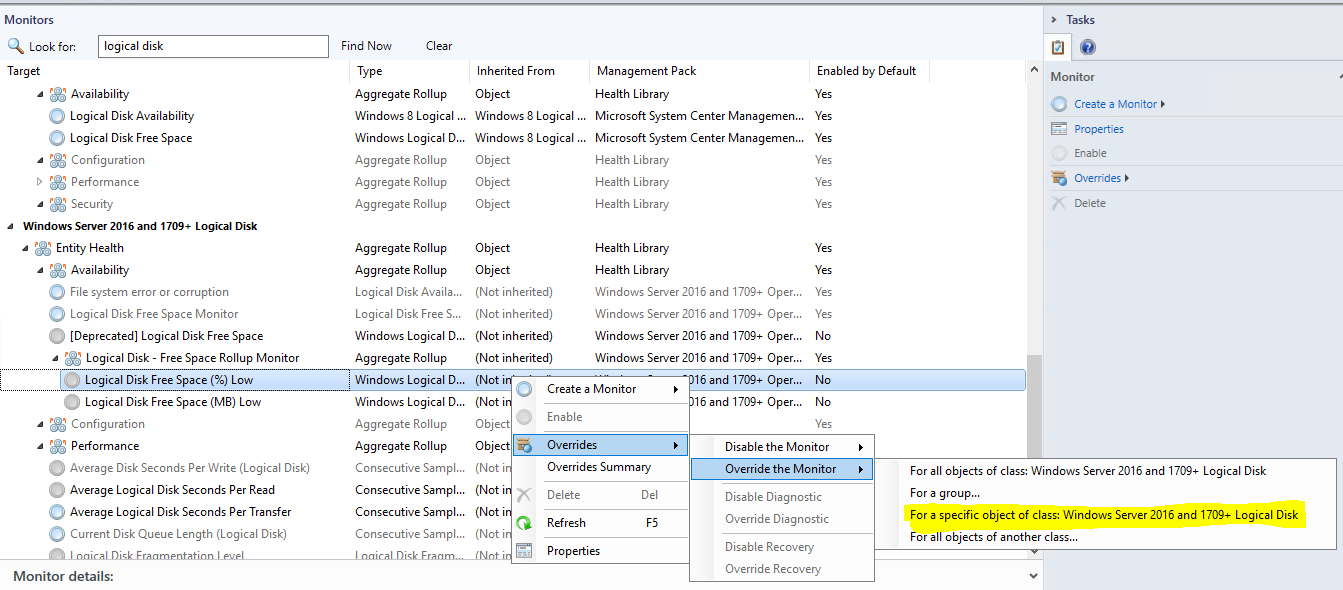
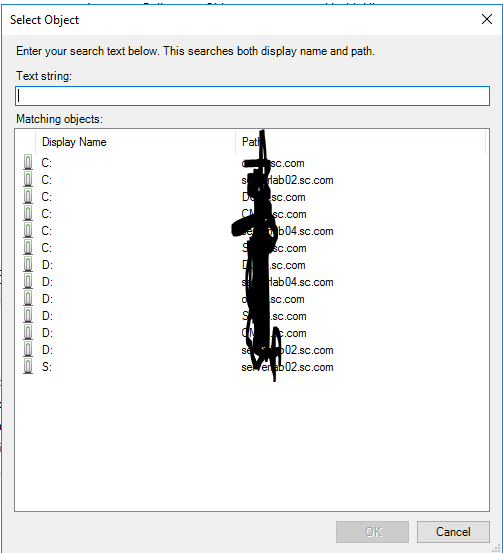
This browser is no longer supported.
Upgrade to Microsoft Edge to take advantage of the latest features, security updates, and technical support.
Hello, I want to edit a logical free disk space threshold for a servers specific drive like the E: drive. How can i achieve that without messing up the other alerts or MPs ?
Hi,
We could override a specific object of class, please refer to the screenshot below:
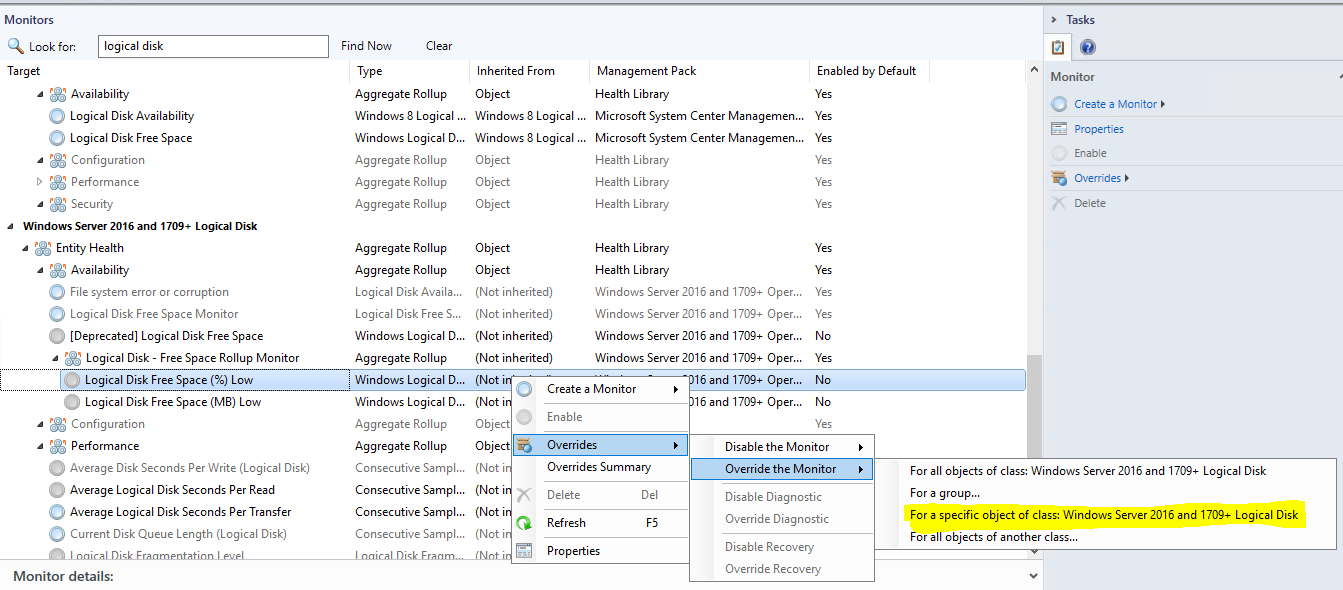
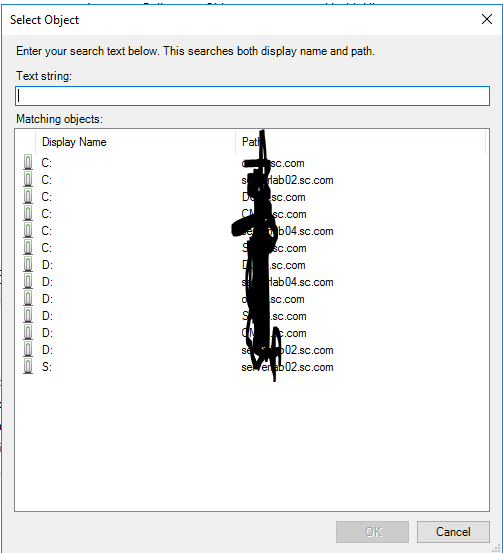
In here , can you give me an idea what are the values should i change ? Also, looks like i have save the new edit into an MP, should i choose any existing MP or should i c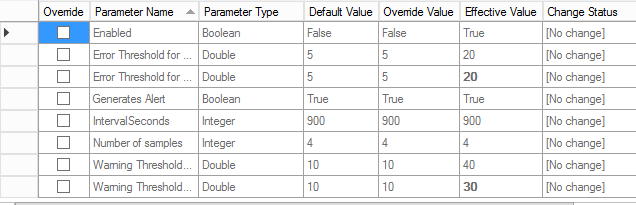 reate a new MP for each disk ?
reate a new MP for each disk ?
>what are the values should i change...
You may refer to this useful blog.
How Logical Disk free space monitoring works in SCOM
https://kevinholman.com/2019/07/09/how-logical-disk-free-space-monitoring-works-in-scom/
> should i choose any existing MP or...
The best practice is save it to a custom MP.