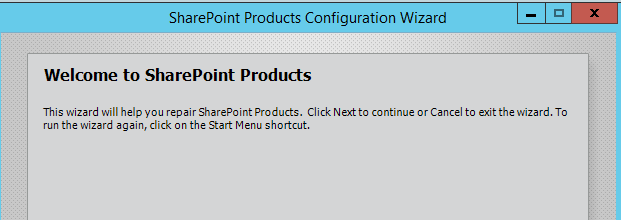Hi,
There is nothing obvious in the logs...
There are many owstimer.exe entries in the logs at time of issue - here are some:
"03/25/2021 17:03:51.02 OWSTIMER.EXE (0x06C0) 0x0720 SharePoint Foundation Monitoring nasq Medium Entering monitored scope (Timer Job MySite-Instantiation-Interactive-Request-Queue). Parent No 81d3fd3e-4957-4036-b82d-b1caa7583e0f"
"03/25/2021 17:03:51.02 OWSTIMER.EXE (0x06C0) 0x0720 SharePoint Foundation Logging Correlation Data xmnv Medium Name=Timer Job MySite-Instantiation-Interactive-Request-Queue 47c8b79f-f68e-809e-45ce-623349ab99fe"
"03/25/2021 17:03:51.02 OWSTIMER.EXE (0x06C0) 0x0720 SharePoint Portal Server Personal Site Instantiation aj58q Medium <LogTimerJobInstance> Starting timer My Site Instantiation Interactive Request Queue (e94a6caa-b0f5-4897-b489-585ca50c7803) for web application: HLHNSCSites. Function: MySiteInstantiationJob:Execute 47c8b79f-f68e-809e-45ce-623349ab99fe"
"03/25/2021 17:03:51.02 OWSTIMER.EXE (0x06C0) 0x0720 SharePoint Portal Server Personal Site Instantiation aj58r Medium <LogTimerJobInstance> Finishing on timer My Site Instantiation Interactive Request Queue (e94a6caa-b0f5-4897-b489-585ca50c7803) for web application: HLHNSCSites. Function: MySiteInstantiationJob:Execute 47c8b79f-f68e-809e-45ce-623349ab99fe"
"03/25/2021 17:03:51.02 OWSTIMER.EXE (0x06C0) 0x0720 SharePoint Foundation Monitoring b4ly Medium Leaving Monitored Scope (Timer Job MySite-Instantiation-Interactive-Request-Queue). Execution Time=1.9560927255063 47c8b79f-f68e-809e-45ce-623349ab99fe"
"03/25/2021 17:03:52.02 OWSTIMER.EXE (0x06C0) 0x0724 SharePoint Foundation Monitoring nasq Medium Entering monitored scope (Timer Job MySite-Instantiation-Non-Interactive-Request-Queue). Parent No 0d89643e-d228-4513-bc0d-277e76c1696f"
"03/25/2021 17:03:52.02 OWSTIMER.EXE (0x06C0) 0x0724 SharePoint Foundation Logging Correlation Data xmnv Medium Name=Timer Job MySite-Instantiation-Non-Interactive-Request-Queue 47c8b79f-76cd-809e-45ce-6b77bf08ff9d"
"03/25/2021 17:03:52.02 OWSTIMER.EXE (0x06C0) 0x0724 SharePoint Portal Server Personal Site Instantiation aj58q Medium <LogTimerJobInstance> Starting timer My Site Instantiation Non-Interactive Request Queue (9fd3251e-b81f-45f8-b2b7-044b64418f55) for web application: Onlinebld. Function: MySiteInstantiationJob:Execute 47c8b79f-76cd-809e-45ce-6b77bf08ff9d"
"03/25/2021 17:03:52.02 OWSTIMER.EXE (0x06C0) 0x0724 SharePoint Portal Server Personal Site Instantiation aj58r Medium <LogTimerJobInstance> Finishing on timer My Site Instantiation Non-Interactive Request Queue (9fd3251e-b81f-45f8-b2b7-044b64418f55) for web application: Onlinebld. Function: MySiteInstantiationJob:Execute 47c8b79f-76cd-809e-45ce-6b77bf08ff9d"
Does Microsoft not have any detailed diagnostic tools to actually find out what is wrong here?
@Trevor Seward