Hi @Michael Eriksson ,
I did much research regarding "MaxEnvelopeSizeKb" but didn't see any statement about its maximum supported size. However, as regards to the error message you encountered above, to the best of my knowledge, in most cases it can be resolved by increasing the value of MaxEnvelopeSizeKb. I've seen in several links that the value was raised to 8000 or higher, so agree with Andy that it's suggested to have a go by setting it to a larger value like 8192 and check the result.
Here are some relevant links for your reference:
winrm set winrm/config @{MaxEnvelopeSizekb="8192"} :: Error - The IP Filter is invalid
Exchange 2013 in EMC you get he WinRM client sent a request to the remote WS-Management service and was notified that the request size exceeded the configured MaxEnvelopeSize quota.
Please Note: Since the web site is not hosted by Microsoft, the link may change without notice. Microsoft does not guarantee the accuracy of this information.
Update:
To modify the maxEnvelopeSize value via registry subkeys please refer to the steps below:
Important: Follow the steps in this section carefully. Serious problems might occur if you modify the registry incorrectly. Before you modify it, back up the registry for restoration in case problems occur.
- Launch Registry Editor(regedit.exe) on the Exchange server, access to the path below:
HKEY_LOCAL_MACHINE\SOFTWARE\Microsoft\Windows\CurrentVersion\WSMAN\Client - Double click "maxEnvelopeSize" in the right pane, choose "Decimal", change the value to "8192":
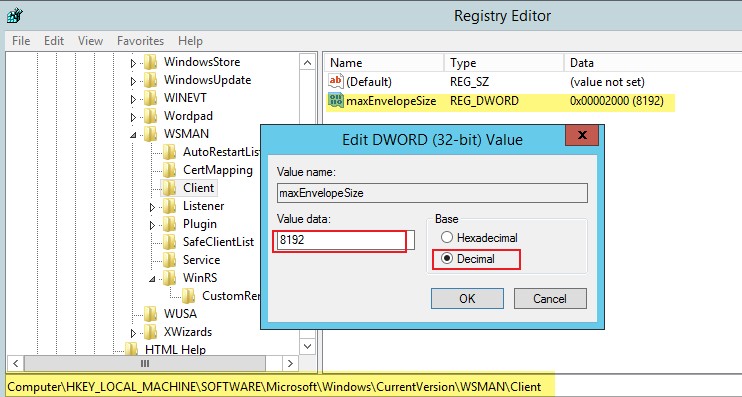
- Run the command below to check the result:
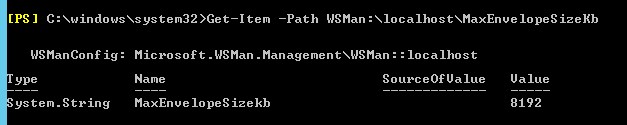
If an Answer is helpful, please click "Accept Answer" and upvote it.
Note: Please follow the steps in our documentation to enable e-mail notifications if you want to receive the related email notification for this thread.

