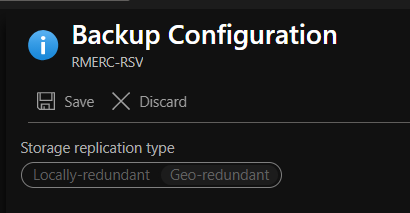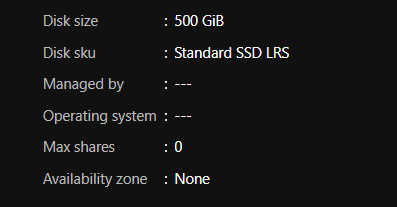@Christian Fabián Storage redundancy options will not affect site recovery replication or backup to Azure using Azure backup. However, it does affect in the event of disaster.
LRS replicates your data within the region in which you created your storage account unlike Geo-Redundant Storage (GRS), which replicates your data to a secondary region. With LRS, three copies of your data reside in separate fault domains and upgrade domains within the region. From a cost perspective, LRS works out to be much more economical as compared to GRS, and also offers higher throughput.
In general, we recommend that you use a geo-redundant storage account (GRS) account as this ensures that your data is durable even in the case of a complete regional outage or a disaster in which the primary region is not recoverable. But if your application can be easily recovered during an Azure region outage or your data governance requirements restrict replication of data across regions, replication to LRS will work out to be better.
Reference doc - https://azure.microsoft.com/en-in/blog/asr-storage-specific-enhancements/#:~:text=You%20can%20now%20choose%20to,data%20to%20a%20secondary%20region.
For Azure backup: Changing Storage Replication type (Locally redundant/ Geo-redundant) for a Recovery Services vault has to be done before configuring backups in the vault. Once you configure backup, the option to modify is disabled.
If you haven't yet configured the backup, then follow these steps to review and modify the settings.
If you've already configured the backup and must move from GRS to LRS, then review these workarounds.
Reference link - https://learn.microsoft.com/en-us/azure/backup/backup-create-rs-vault#set-storage-redundancy
----------------------------------------------------------------------------------------------------------------------
If the response helped, do "Accept Answer" and up-vote it