
Hello @Vik ,
Thank you for posting here.
Usually, if we did not create central store, we can see ADMX files are retrieved from the local computer when we edit the GPO settings.
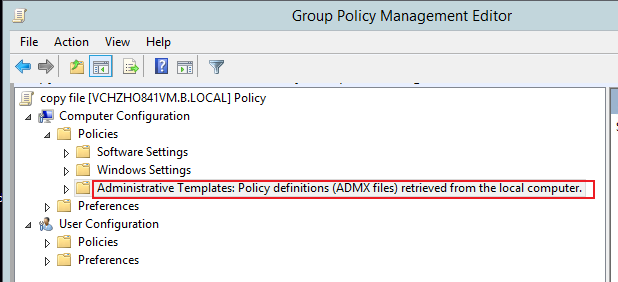
This means the ADMX files are retrieved from C:\Windows\PolicyDefinitions and ADML files are retrieved from C:\Windows\PolicyDefinitions\en-US.
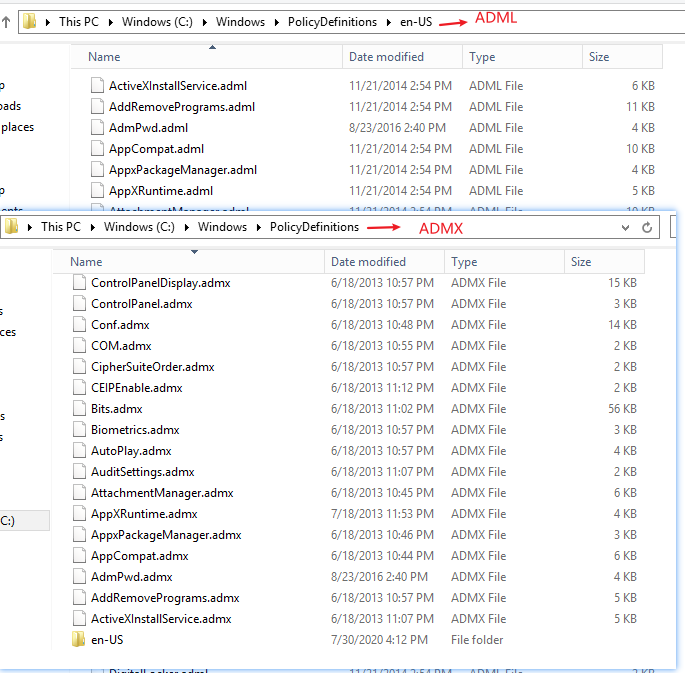
However, if you have created central store, we can see ADMX files are retrieved from the central store when we edit the GPO settings.
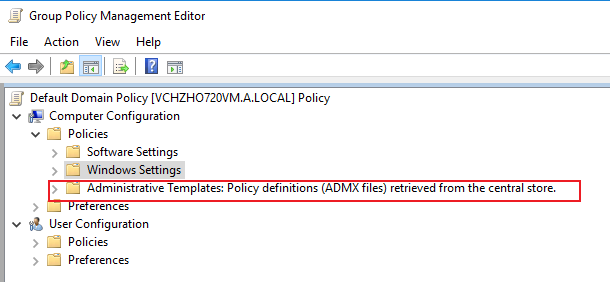
This means the ADMX files are retrieved from C:\Windows\SYSVOL\domain\Policies\PolicyDefinitions and ADML files are retrieved from C:\Windows\SYSVOL\domain\Policies\PolicyDefinitions\en-US.
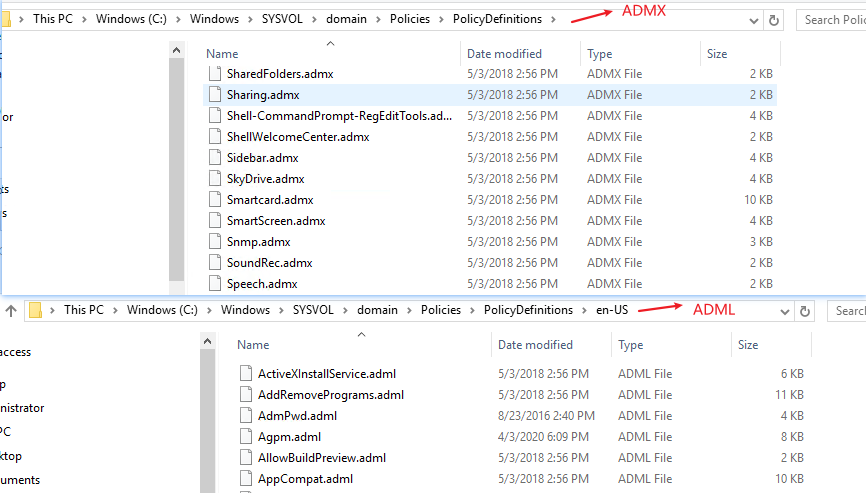
As your screen shot shows that you are using a central store, you need to copy all of the admx files you need from C:\Windows\PolicyDefinitions to C:\Windows\SYSVOL\domain\Policies\PolicyDefinitions ( OR \a.local\SYSVOL\a.local\Policies\PolicyDefinitions) and copy all of the corresponding adml files you need from C:\Windows\PolicyDefinitions\en-US to C:\Windows\SYSVOL\domain\Policies\PolicyDefinitions\en-US (OR \a.local\SYSVOL\a.local\Policies\PolicyDefinitions\en-US).
For more information about central store, please refer to the link below.
How to create and manage the Central Store for Group Policy Administrative Templates in Windows
https://learn.microsoft.com/en-us/troubleshoot/windows-client/group-policy/create-and-manage-central-store
Hope the information above is helpful.
Should you have any question or concern, please feel free to let us know.
Best Regards,
Daisy Zhou
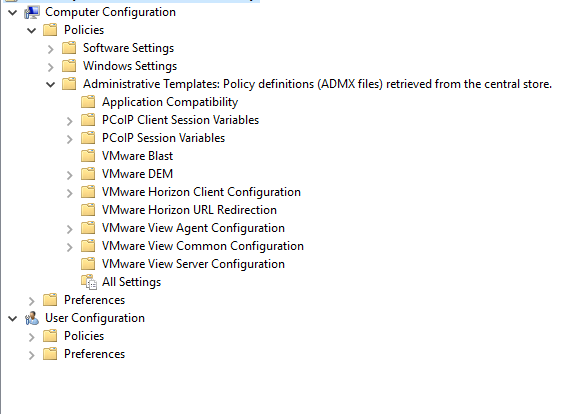 \System\Logon\Wait for Network at computer startup and logon
\System\Logon\Wait for Network at computer startup and logon 