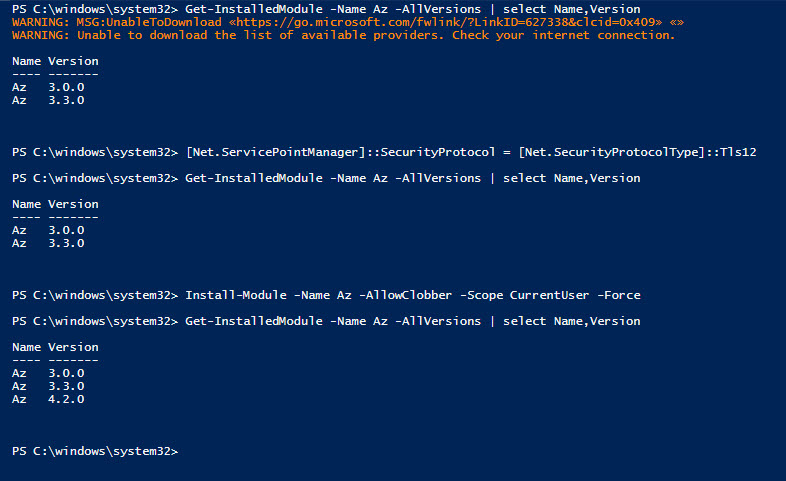Hello @LisaLownds-9214,
TLS fix you mentioned is a workaround for the issue. You may follow the steps below for a permanent solution by a registry value adjustment
- Open Powershell and check for supported protocols by using[Net.ServicePointManager]::SecurityProtocol
- Run the following 2 cmdlets to set .NET Framework strong cryptography registry keys:
Set strong cryptography on 64 bit .Net Framework (version 4 and above)
Set-ItemProperty -Path 'HKLM:\SOFTWARE\Wow6432Node\Microsoft\.NetFramework\v4.0.30319' -Name 'SchUseStrongCrypto' -Value '1' -Type DWord
set strong cryptography on 32 bit .Net Framework (version 4 and above)
Set-ItemProperty -Path 'HKLM:\SOFTWARE\Microsoft\.NetFramework\v4.0.30319' -Name 'SchUseStrongCrypto' -Value '1' -Type DWord
Restart Powershell and check again for supported protocol by using [Net.ServicePointManager]::SecurityProtocol
Please mark as "Accept the answer" if the above steps helps you. Others with similar issues can also follow the solution as per your suggestion
Regards,
Manu