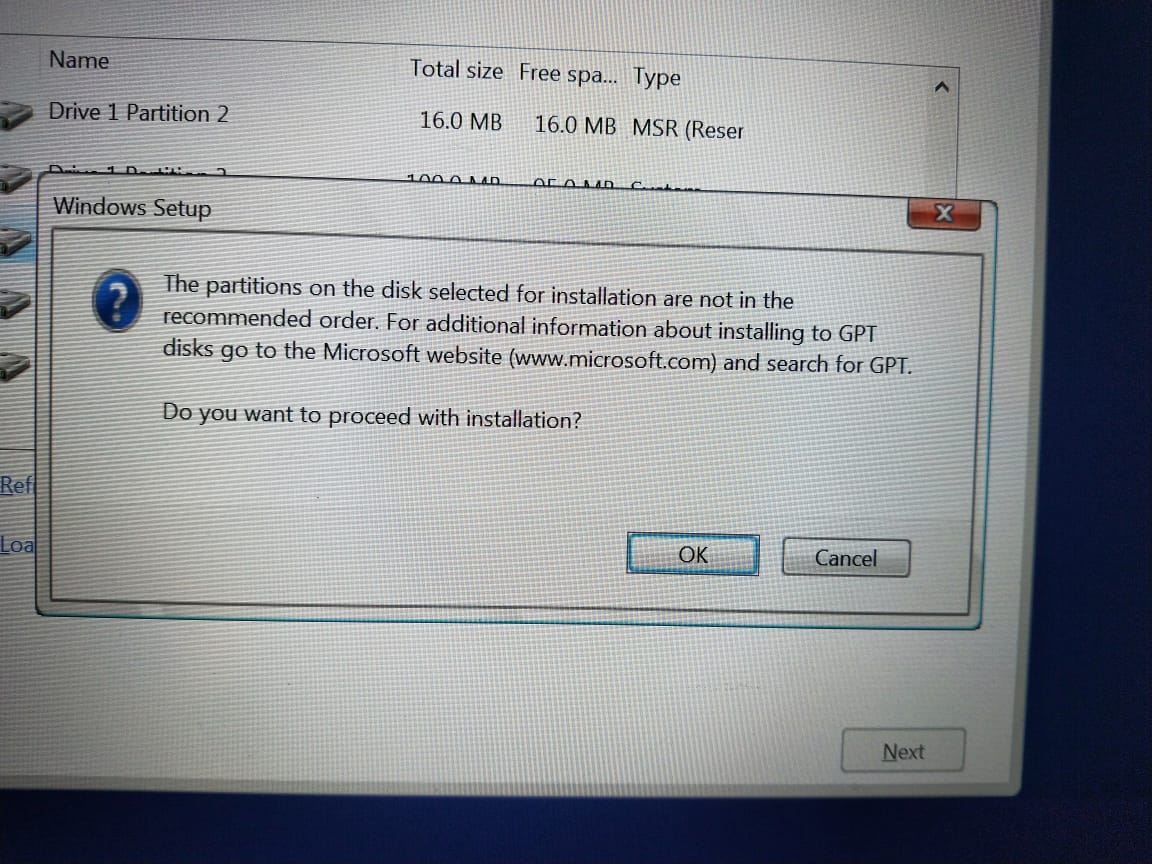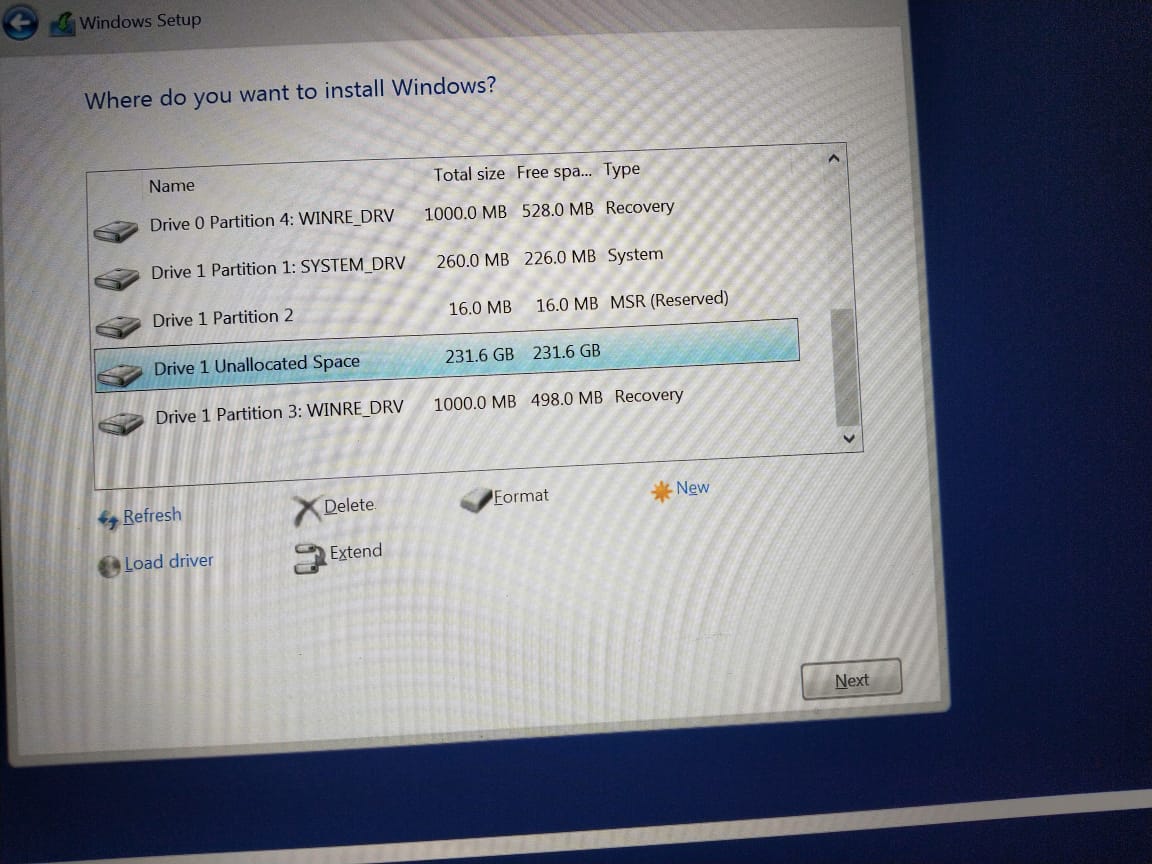@NndnG
Hi,
If you are reinstalling or wanting to Clean install, you may need to delete the Critical Partitions and leave unallocated space in that area.
The Critical partitions are the Recovery, EFI System, MSR and OS. You can only see the MSR partition in Diskpart or during an install on the Partitions window.
https://answers.microsoft.com/en-us/windows/forum/all/installing-gpt-disks-in-the-right-order/451b0b7e-6964-437d-bc90-e9b0107a5406
Benefits of the Recommended Solution:
https://www.ifindsoft.com/gpt-disk-partitions-not-in-recommended-order.html
Please note: Information posted in the given link is hosted by a third party. Microsoft does not guarantee the accuracy and effectiveness of information.
Hope above information can help you.
============================================
If the Answer is helpful, please click "Accept Answer" and upvote it.
Note: Please follow the steps in our documentation to enable e-mail notifications if you want to receive the related email notification for this thread.