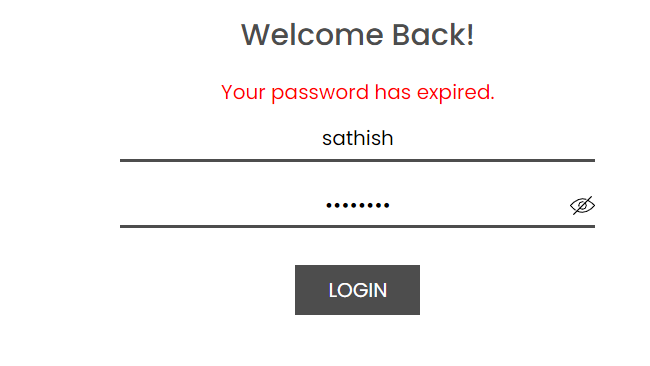Hi @Dan Lesko · Thank you for reaching out.
The behavior I have mentioned above is now changed. You can now configure User Flows to allow resetting temporary password. So, you no longer need to use the above Graph call. Below are the steps for your reference:
- Sign in to the Azure portal.
- Select the Directory + Subscription icon in the portal toolbar, and then select the directory that contains your Azure AD B2C tenant.
- In the Azure portal, search for and select Azure AD B2C.
- Select User flows.
- Select the sign-up and sign-in, or sign-in user flow (of type Recommended) that you want to customize.
- In the left menu under Settings, select Properties.
- Under Password configuration, select Forced password reset.
- Select Save.
-----------------------------------------------------------------------------------------------------------
Please "Accept the answer" if the information helped you. This will help us and others in the community as well.