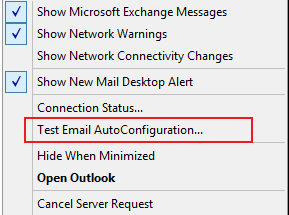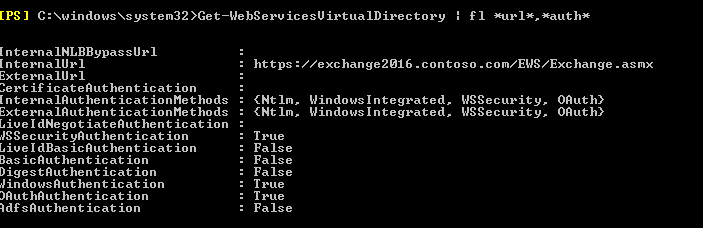HI @Lucas Liu-MSFT
Thank you for advises! 1 and 2 shows similar information for both mailboxes (the one in old db and another in the new)
Connectivity Analyzer returned success for old server (testing mailbox in the old db on the old server)
But failure for the new server. Results:
Exchange Web Services synchronization, notification, availability, and Automatic Replies.
Not all tests of Exchange Web Services tasks completed.
Test Steps
The Microsoft Connectivity Analyzer is attempting to test Autodiscover for infotest@mydomain.ru.Autodiscover was tested successfully.
Test Steps
Creating a temporary folder to perform synchronization tests.
Failed to create temporary folder for performing tests.
Additional Details
Exception details:
Message: The request failed. The remote server returned an error: (403) Forbidden.
Type: Microsoft.Exchange.WebServices.Data.ServiceRequestException
Stack trace:
at Microsoft.Exchange.WebServices.Data.ServiceRequestBase.GetEwsHttpWebResponse(IEwsHttpWebRequest request)
at Microsoft.Exchange.WebServices.Data.ServiceRequestBase.ValidateAndEmitRequest(IEwsHttpWebRequest& request)
at Microsoft.Exchange.WebServices.Data.MultiResponseServiceRequest`1.Execute()
at Microsoft.Exchange.WebServices.Data.ExchangeService.BindToFolder(FolderId folderId, PropertySet propertySet)
at Microsoft.Exchange.WebServices.Data.ExchangeService.BindToFolderTFolder
at Microsoft.M365.RCA.ConnectivityTests.GetOrCreateSyncFolderTest.PerformTestReally()
Exception details:
Message: The remote server returned an error: (403) Forbidden.
Type: System.Net.WebException
Stack trace:
at System.Net.HttpWebRequest.GetResponse()
at Microsoft.Exchange.WebServices.Data.EwsHttpWebRequest.Microsoft.Exchange.WebServices.Data.IEwsHttpWebRequest.GetResponse()
at Microsoft.Exchange.WebServices.Data.ServiceRequestBase.GetEwsHttpWebResponse(IEwsHttpWebRequest request)