Hello,
NichoZhu~, thank you for your answer. The issue has been resolved by itself before I saw your answer.
Here is how it's been fixed.
I left the computer overnight after "Deploying." with the following message.
" Installing missing frameworks..."
Today, it's been fixed. It seems VS did its job. => Someone can tell me "Be more patient" :)
Suggestion.
Waiting for few hours for the command line output while deploying is, I think, good amount of patient.
If it takes hours or days of task that must be done, that must be checked and done in VS upgrade. Or additional message or help must be provided.
No developer can think of waiting that long while compiling and deploying app that used to work well after VS upgrade.
This is the pain and trauma for us think many times and tries to avoid VS upgrade.
(I postpone upgrade weeks actually, and again ended up this VS upgrade problem again.)
=> I wish VS team do better job for upgrade although they have excuse.
Thank you!
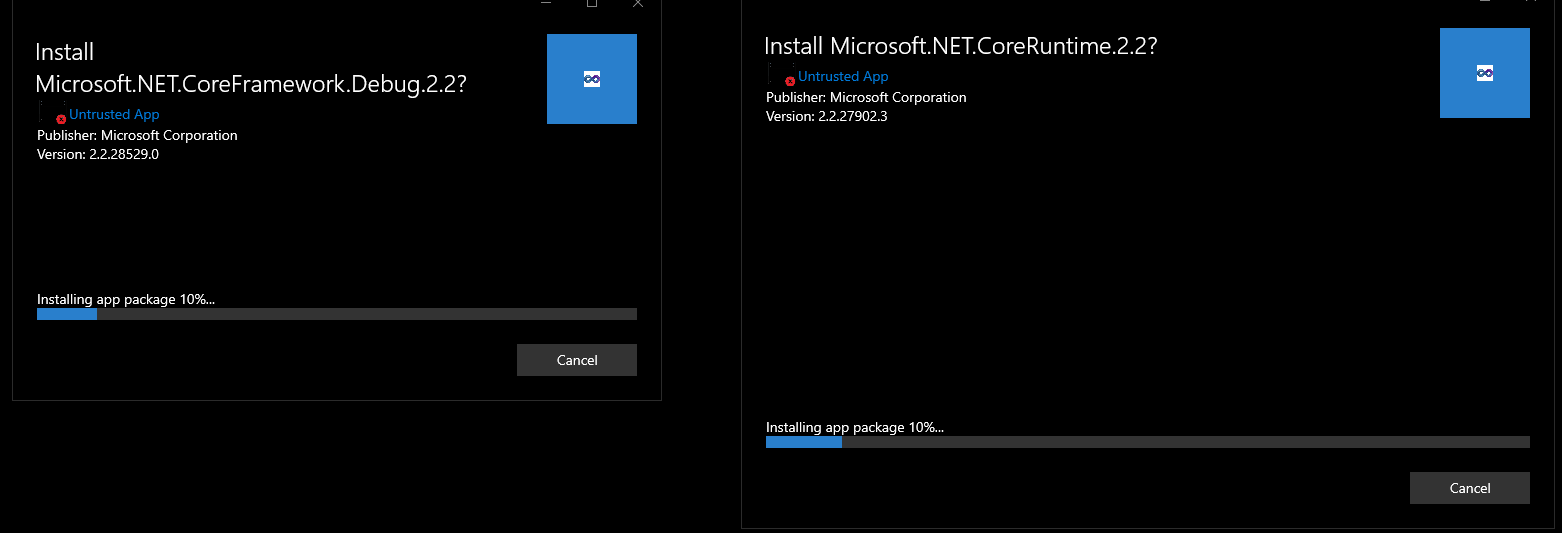 . I can let it sit for hours and it doesn't get past 10% progress.
. I can let it sit for hours and it doesn't get past 10% progress.