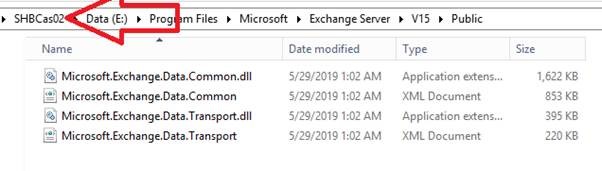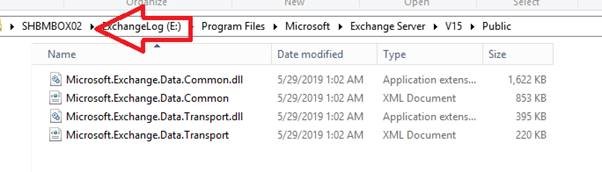Hi,
- No it should not be affected.
- Which CU of Exchange 2013 are you running? If you are running Exchange 2013 SP1, run the script listed in this KB and monitor if the issue occurs.
Also negative to "C:\Program Files\Microsoft\Exchange Server\V15\Public", can you see the file?
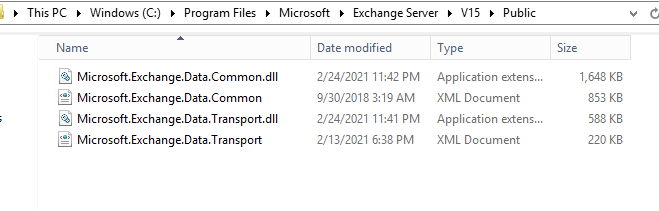
If an Answer is helpful, please click "Accept Answer" and upvote it.
Note: Please follow the steps in our documentation to enable e-mail notifications if you want to receive the related email notification for this thread.