
Thank you Pedro, Sharon, I supposed it but now I feel better. We're "joining", federate between some ministry and I want to have everything under control.
Have a nice day.
Jose
This browser is no longer supported.
Upgrade to Microsoft Edge to take advantage of the latest features, security updates, and technical support.
Hello I want to federate teams with another domains. I'm following the next doc: https://learn.microsoft.com/es-es/microsoftteams/manage-external-access
but I don't understand this requirement.
Important
To use the Teams client to communicate with an external user (whether that user is using Teams or Skype for Business), the Teams user must be homed in Skype for Business Online.
What does it mean? I don't have nothing withc skype
Thank you.
Jose Antonio Sánchez
Thank you Pedro, Sharon, I supposed it but now I feel better. We're "joining", federate between some ministry and I want to have everything under control.
Have a nice day.
Jose
Hello @Sanchez Menor, Jose Antonio
Teams have some coexistence modes with Skype for Business, so all Teams users have a Skype for Business user in the back, even if you are in TeamsOnly mode (but in this case the users will not be able to sign in from a Skype for Business client and all communication traffic will be routed to Teams).
If you never had a Skype for Business server on-premisses in your organization you don't need to worry about this message because all your Teams users are homed online.

@Sanchez Menor, Jose Antonio ,
To use the Teams client to communicate with an external user (whether that user is using Teams or Skype for Business), the Teams user must be homed in Skype for Business Online.
This is related to the coexistence between Microsoft Teams and Skype for Business. The federated routing for new chats or calls must be in compliance with the following table:
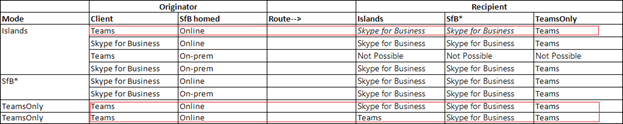
For more details, please refer to this article.
As PedroPetersen said, you don’t need to worry about this message because all your users are homed online.
If the response is helpful, please click "Accept Answer" and upvote it.
Note: Please follow the steps in our documentation to enable e-mail notifications if you want to receive the related email notification for this thread.