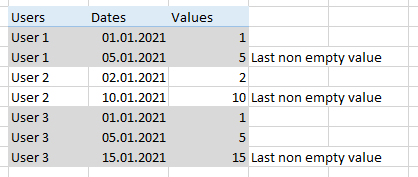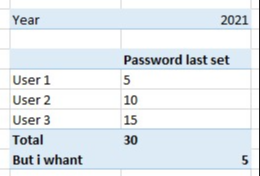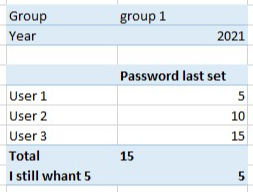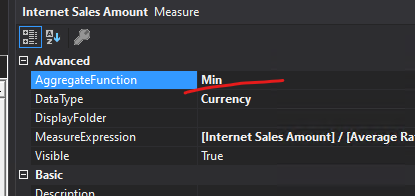Ok thanks to both of you, I got a sollution.
Here is the problem:
With a simple physical LastNonEmpty measure, I can create a calculated measure that does a MIN on the physical one that does the trick perfectely.
But I want a kind of last ever non empty value that I create with this code :
SCOPE ([Measures].[Last Password set]);
THIS = AGGREGATE(
(
null:ClosingPeriod([Calendrier].[Date].[Date])
)
,[Measures].[Last Password set Native]
);
END SCOPE;
Using directely a calculated measure on that, brings some noise in the EXCEL total cells.
To solve the Issue:
I use 3 measures and two SCOPE.
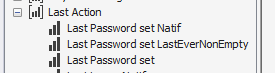
Last Password set Natif : is a simple physical LastNonEmptyValue
Last Password set LastEverNonEmpty : is a simple physical LastNonEmptyValue too. But calculated as a last ever non empty value within a SCOPE
Last Password set : is a simple physical Min aggregation value. But calculated as MIN(Last Password set LastEverNonEmpty) within an other SCOPE.
Heres is the final codes :
SCOPE ([Measures].[Last Password set LastEverNonEmpty]);
THIS =
AGGREGATE(
(
null:ClosingPeriod([Calendrier].[Date].[Date])
)
,
[Measures].[Last Password set Natif]
);
END SCOPE;
SCOPE ([Measures].[Last Password set]);
SCOPE ([Compte].[Account name].[Account name]);
THIS =MIN([Measures].[Last Password set LastEverNonEmpty]);
END SCOPE;
END SCOPE;
I'am prety sure that this can be optimised and even done with only two measures.
But I don't know how.
Thanks for your time.
PS: Please appologise for my english.