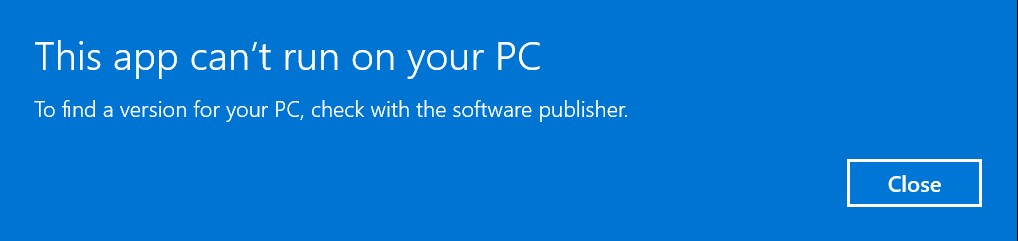Welcome, the scenario is not available the way you are looking for and in any case you have to run it as administrator.
I would recommend you to open start and search for Feedback Hub app and open it and share a new suggestion and explain features you are looking for like what script would be solving your issue and request to add it to PowerShell or Command Prompt.
ms:settingswindowsupdate hidden/silent
Hi, I posted this question in another forum and was directed here, I hope this is the right place to ask this?
I am now so far out of my depth it's unreal!!
I am trying to find a way to run ms:settingswindowsupdate to check for updates and optional updates and install them, but all hidden or in the background. I know I can do this manually with check for updates, but I want to automate this process a little.
I have tried usoclient but it does not seem to work outside of task manager but if I create my own task it will not work at all. There is probably a very easy way to do this but I am pretty useless unfortunately, I want to avoid third party software.
I am working from home currently and have to keep logging in to work to make sure all updates are installed and everything is up to date. This I would think should be pretty easy but I can't believe how awkward it is proving. I really appreciate any help or advice you can give and I'm sorry if I have posed this in the wrong place.
Thanks Toby
3 answers
Sort by: Most helpful
-
Reza-Ameri 16,826 Reputation points
2021-04-01T15:48:33.747+00:00 -
 Castorix31 81,356 Reputation points
Castorix31 81,356 Reputation points2021-04-01T16:47:51.863+00:00 Ok it looks like I can't physically do this without a third party app
You don't need any 3rd party app to check/install Updates
You can use the WUA API with any language (C++, C#, VB, ...) or script
There ane many samples in MSDN, like Searching, Downloading, and Installing Updates -
Toby Harris 1 Reputation point
2021-04-07T10:48:33.977+00:00 Hi,
Well 5 days and no luck, I have searched for C++ scripts to download but I can't find any that will do what I am looking for, so one final plea, can you point me in the direction of where I can get someone to help me write (well just write the script really) something that will do this, I haven't managed to compile the ones I've found!
I have searched for WUA API but have no idea how to get this to work in C++
Many desperate thanks
Toby