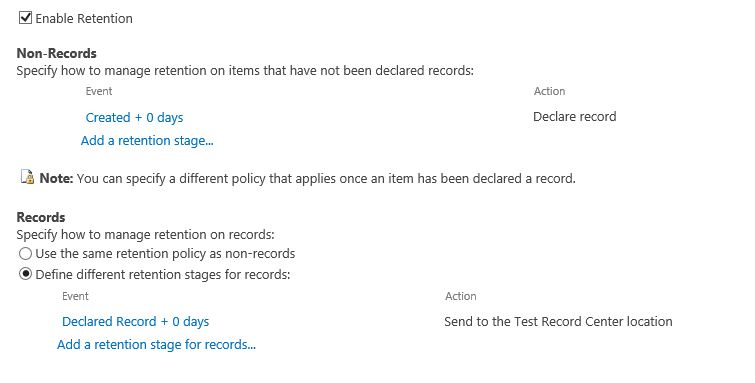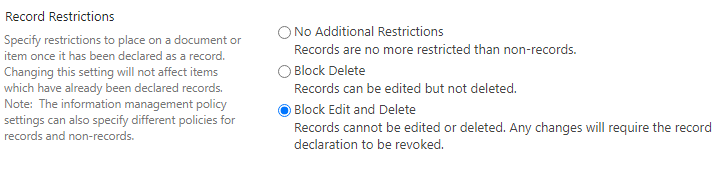I have a ContentType retention policy on my list. It has 2 fases. First fase declares a record. Second fase moves the declared record to a record center after a day. On 2013 this works fine. On my 2019 box only the first fase works. So a record is declared. The second fase is not working and I get this error in the ULS
File ******* is not moved because it's a record and deleteblocked
Steps to reproduce
All actions are done via Site settings and central admin
- We have created a new site collection (Record Center English)
- We configured the new Record Center as a send to connection
- We have created a new site collection (team site English)
- Enable in place record management
- We have created a custom contenttype that inherits from the document contenttype
- We have created a information right policy on our custom contenttype
This information right policy has 2 fases. Fase 1 (non record): Declare item as record based on created + 0 days (0 days is for testing purpose) Fase 2 (For records): Move the item to a sendto location (newly created record center) based on declared as record + 0 days (0 days is for testing purpose)
Retention Policy
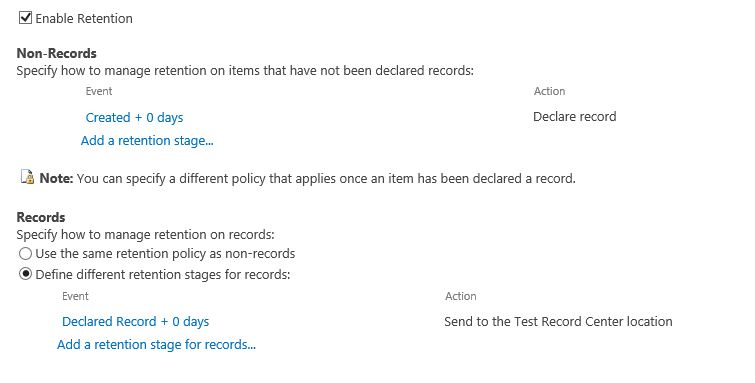
- We created a custom document library, enabled contenttypes and add our contenttype to the library.
- We set our custom contenttype as default and remove the out of the box contenttype document
- Drag a file in the new library.
- Run the expiration policy SharePoint timer job. We see the item declared as record
- Run the expiration policy SharePoint timer job again We now expect the item being moved to our sendto connection.
Wat we see is this error in the ULS
03/30/2021 11:28:42.73 OWSTIMER.EXE (0x0A48) 0x6F8C Document Management Server Content Organizer bcoey Medium File /sites/retentiontest/Test/Rapportage.csv is not moved because it's a record and deleteblocked. 394ab99f-8d20-e0c8-1a6a-82c62c1a90ec
03/30/2021 11:28:42.73 OWSTIMER.EXE (0x0A48) 0x6F8C Document Management Server Information Policy Management xorh High Failed to submit file Test/Rapportage.csv: Moving file /sites/retentiontest/Test/Rapportage.csv is blocked because it's a record and deleteblocked. 394ab99f-8d20-e0c8-1a6a-82c62c1a90ec
03/30/2021 11:28:42.73 OWSTIMER.EXE (0x0A48) 0x6F8C Document Management Server Information Policy Management aar0 Medium SiteSubscriptionId=00000000-0000-0000-0000-000000000000; SiteId=6f6681e0-23aa-4f21-a49c-86d753f6bfab; WebId=1001e1ea-08e5-4496-8ada-a0a93f383ff2; ContentDB=Content_O: Processing retention post actions for item /sites/retentiontest/Test/Rapportage.csv:UndoCheckOutBeforeUpdate, KeepCheckedOutToSystem 394ab99f-8d20-e0c8-1a6a-82c62c1a90ec
When we do the same in our SharePoint 2013 farm the second run of the “expiration policy SharePoint timer job” moves the document to our sendto connection
When I alter the information policy and send the record to the recycle bin instead of the send to connection it will work.