So these steps do not work?
I have a no default mail client error on outlook MS365 - how do I fix this issue
I receive a pop up telling me that I do not have a default mail client and I looked at the article for solution but I do not have the 'Version' value in the registry - what do I do to resolve this issue?
2 answers
Sort by: Most helpful
-
-
Jade Liang-MSFT 9,956 Reputation points Microsoft Employee
2021-03-31T08:51:36.297+00:00 Hi @Bonnie MacDonald ,
I would like to confirm if your error is like below?
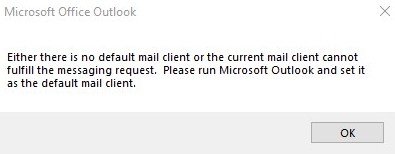
If so, when does this pop window always prompt (after any fixed operations)?Did this issue occurred only recently? Whether you installed other version of Office client on this PC before?Accroding to my research, this error may be related to your system couldn't identify your Outlook client to the default mail client, so we could try to set the default mail client manually as Andy mentioned to check if the issue has any differences after that.
If the issue still exists, I have also found some related thread about this error, which mentioned some other solutions to resolve it, please kindly check if they could also work for you:
- How to fix Either there is no default mail client or the current mail client cannot fulfill the messaging request. Please run Microsoft Outlook and set it as the default mail client.(Note: Serious problems can occur if you modify the registry incorrectly. Before making changes, back up the registry to restore it in case something goes wrong.)
- Error "Either there is no default mail client or the current mail client cannot fulfill the messaging request. Please run Microsoft outlook and set it as the default mail client"
If that's invalid, in order to avoid any problems on your Outlook client itself, for Microsoft 365 user, we could troubleshoot and repair our client via SaRA tool, it's suggested to run with it to check if it could be helpful to you.
If your issue has any update, please feel free to post back.
If the response is helpful, please click "Accept Answer" and upvote it.
Note: Please follow the steps in our documentation to enable e-mail notifications if you want to receive the related email notification for this thread.
