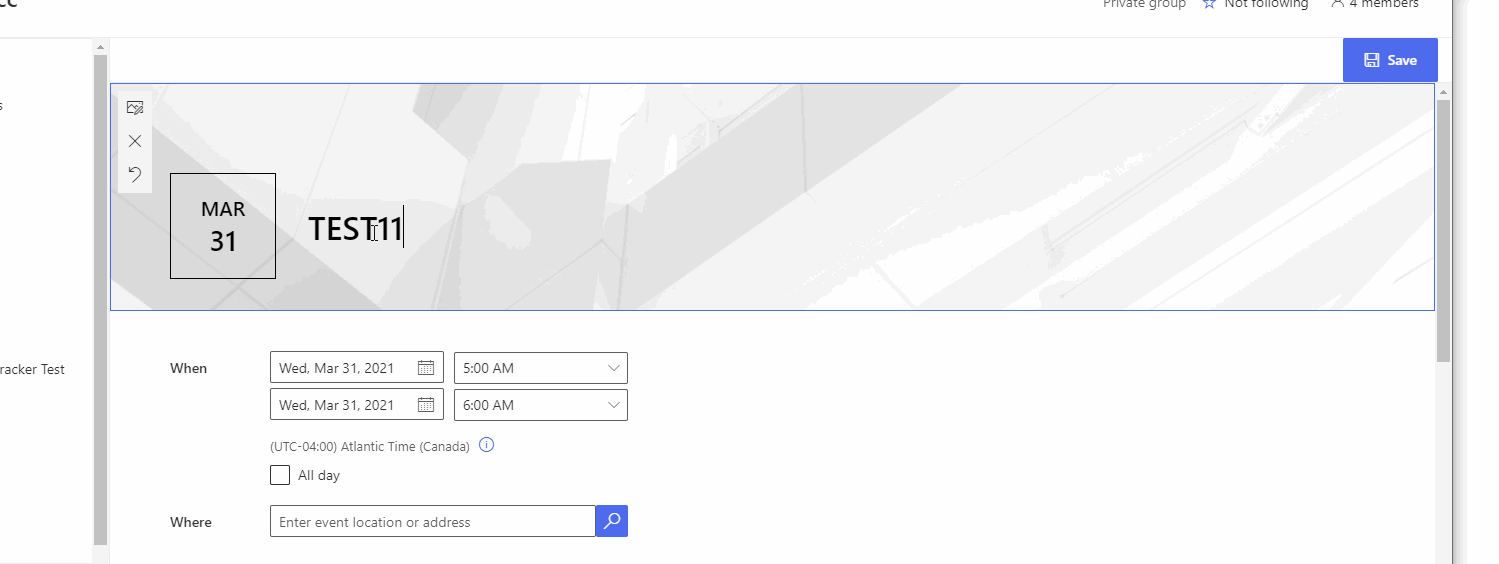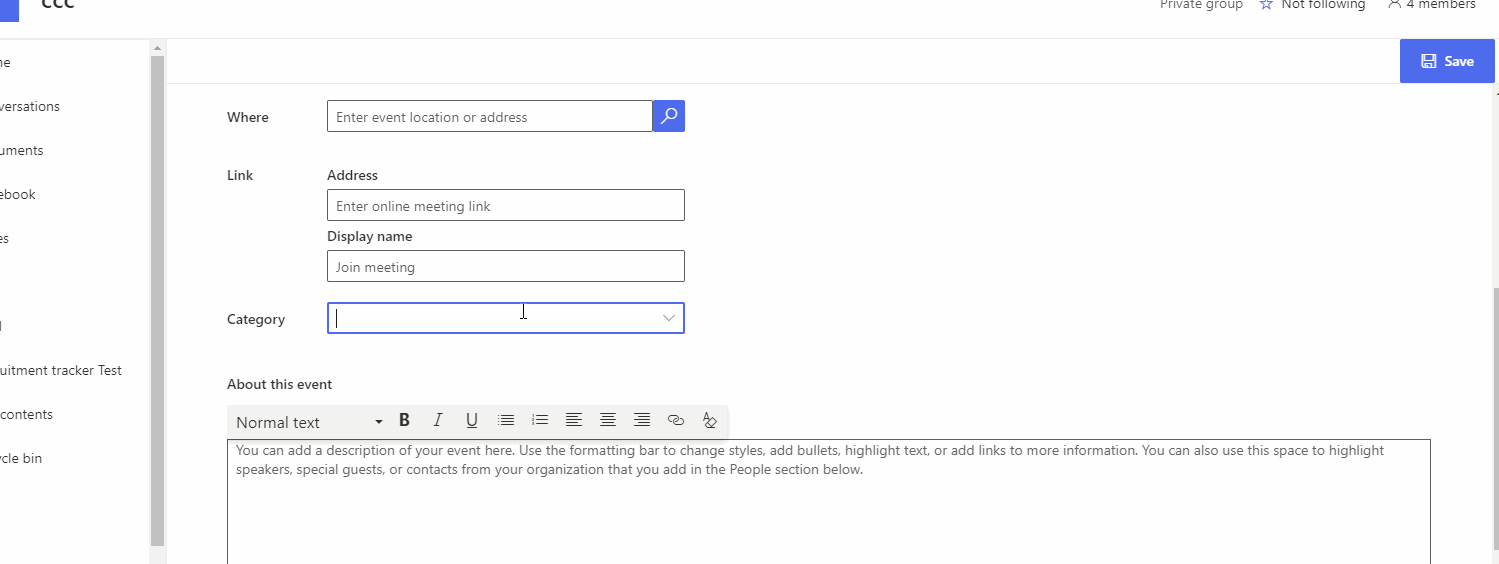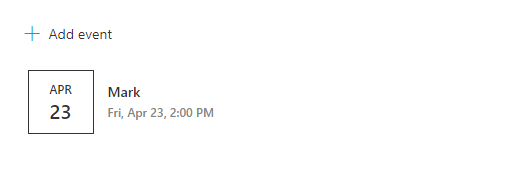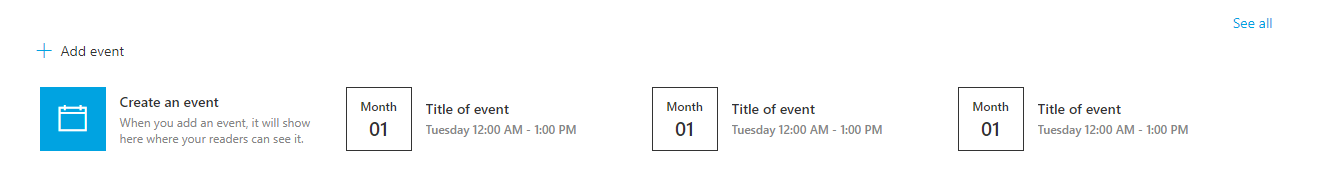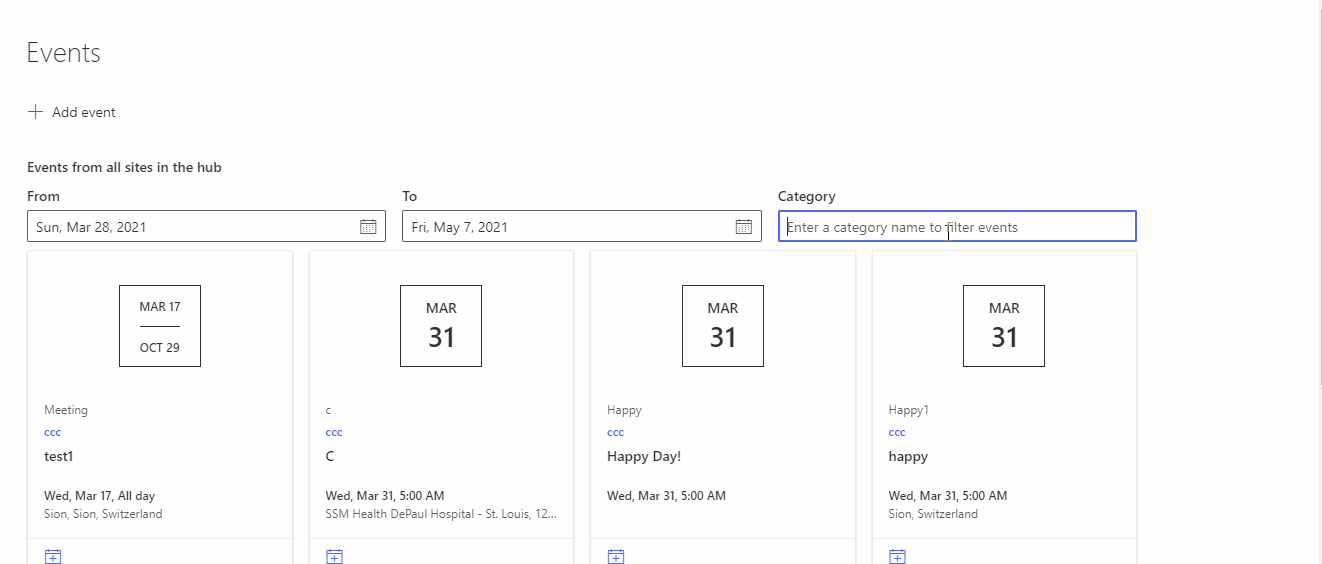Hi @Williams Padilla ,
Per my test, I can reproduce your issue. I can't directly find the event I created yesterday, it will only show the newly created event.
I found a solution, you can click See all, and then filter the event according to your needs, it will display all the categories within the date you selected:

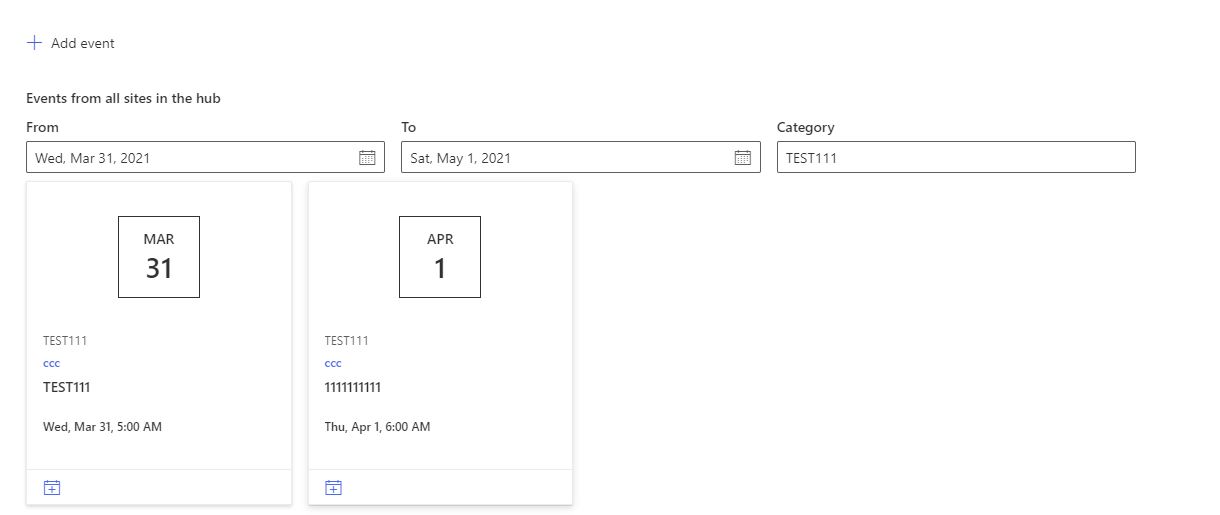
If the answer is helpful, please click "Accept Answer" and upvote it.
Note: Please follow the steps in our documentation to enable e-mail notifications if you want to receive the related email notification for this thread.