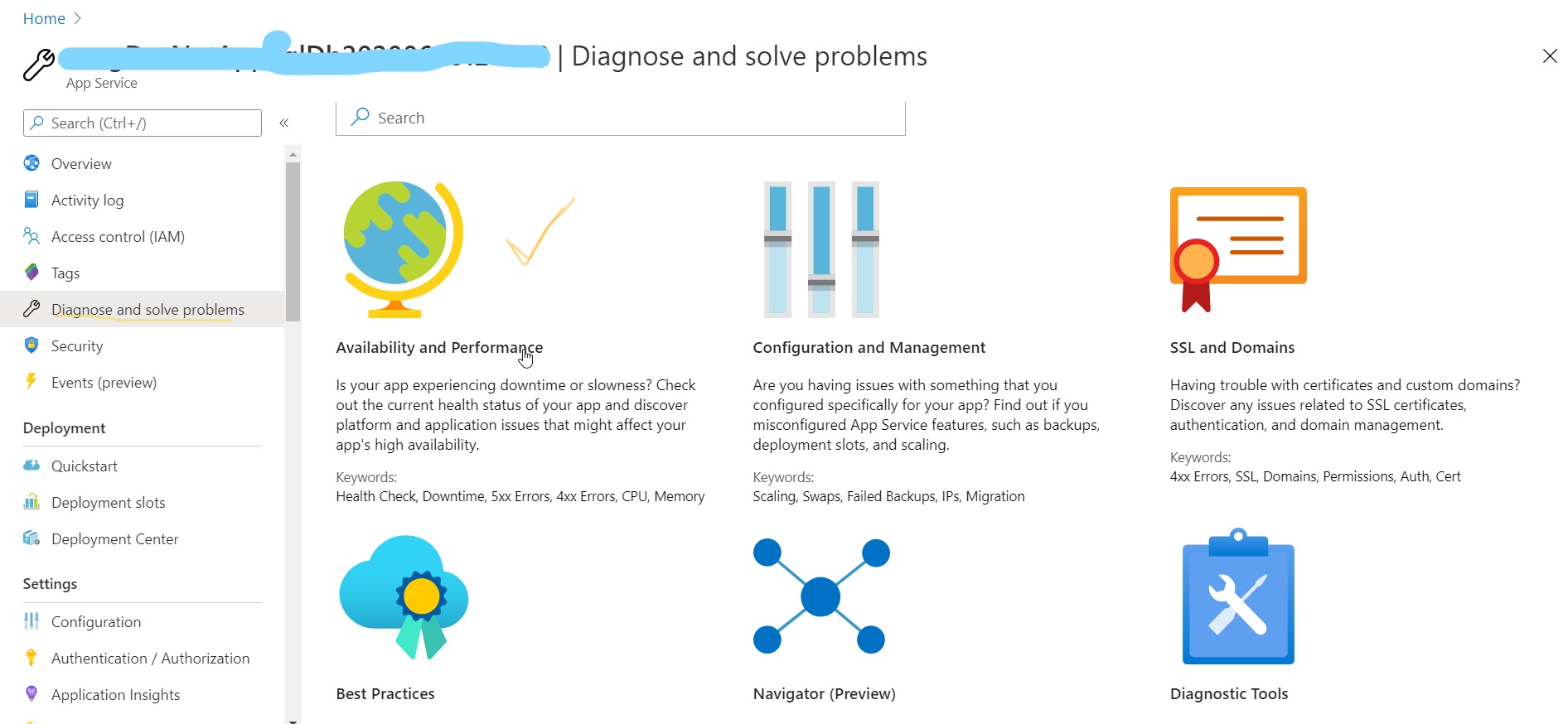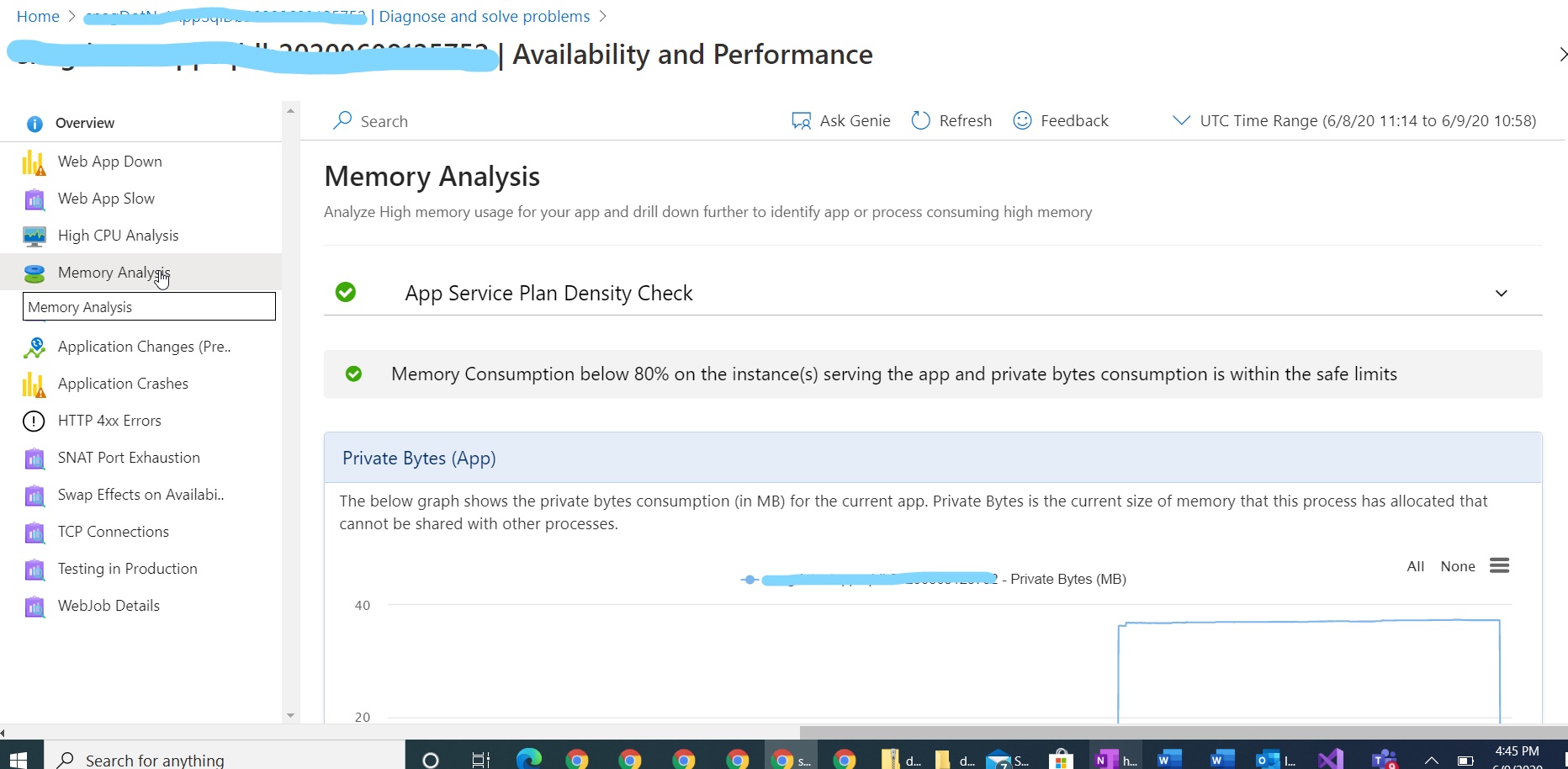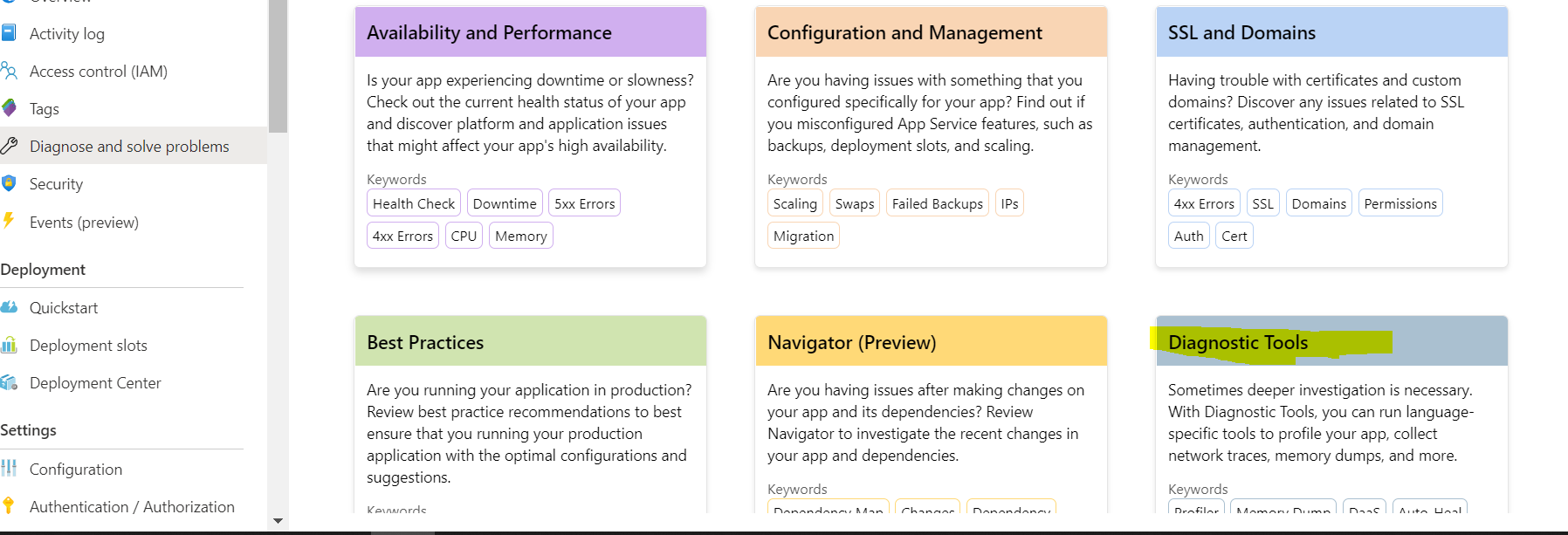Thanks for asking question! If you are experiencing high memory usage in your web app the few questions scoping here is: Where are you seeing high memory? Is it low physical memory or low available memory on the instance or high Private bytes for worker process? Number of sites \ slots \ webjobs are running in which App Service Plan and size of instance.
You may look into memory usage pattern. Is memory constantly increasing and not reducing or the memory reaches a stage (say 2 or 3GB) and it stays there. Memory constantly increasing and not decreasing could be a memory leak and “memory reaches a particular stage (say 2 or 3GB)” might indicate caching etc.
There is the new diagnostics experience to help you drill down memory usage on each instance serving your app and to identify the app and the corresponding process causing High Memory.
You may access App Service diagnostics, navigate to your App Service web app or App Service Environment in the Azure portal. In the left navigation, click on Diagnose and solve problems.
You may refer to below link for more details on this:
https://azure.github.io/AppService/2020/03/23/A-New-Look-for-App-Service-Diagnostics.html