
Activate the MainWindow.xaml tab and try again.
This browser is no longer supported.
Upgrade to Microsoft Edge to take advantage of the latest features, security updates, and technical support.
Hello,
I have the problem that the "Chrat" dialog is always displayed in gray.
What am I doing wrong?
Thank you for your help.
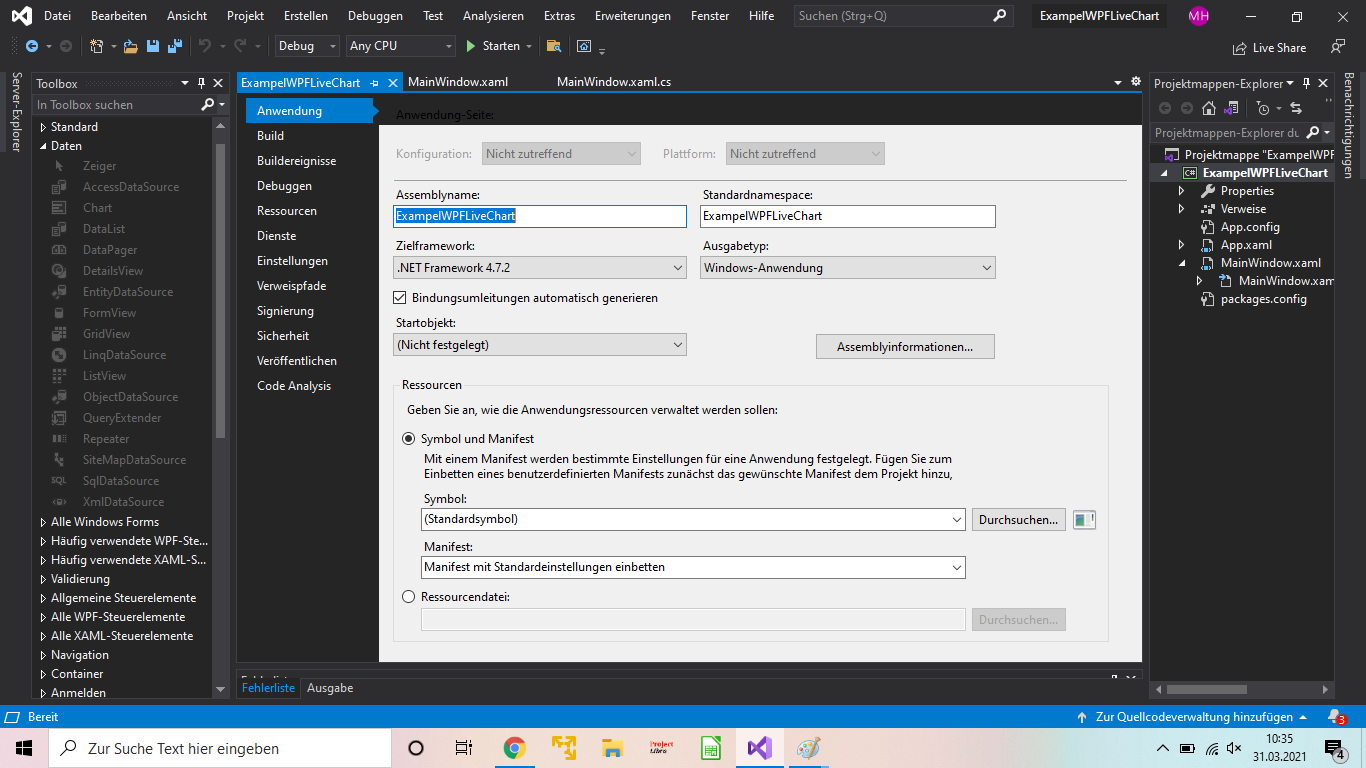

Activate the MainWindow.xaml tab and try again.
I have activate the MainWindow.xaml but no reaction.
What i don't understand after the installation it was still possible. Then I closed the toolbar and since then I have not seen it anymore (gray).
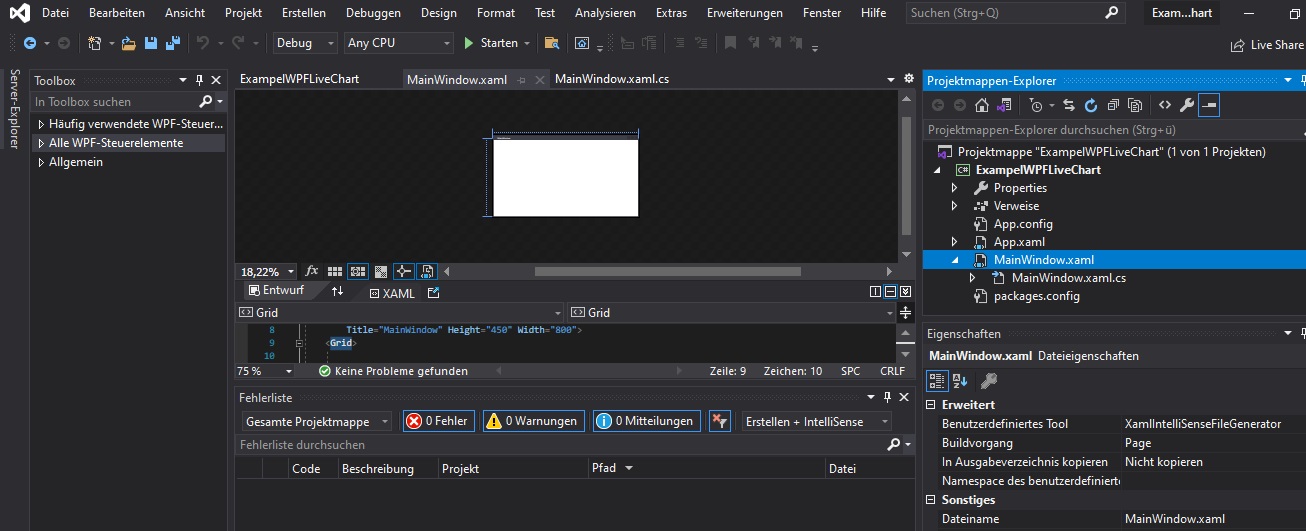
Hi @TheCatPrj2501 ,
For Chart control, it is not available in WPF project currently.
You can refer to the similar issue:
https://social.msdn.microsoft.com/Forums/vstudio/en-US/040614b3-7e4f-45f7-bc0a-4884dd3365d9/windows-presentation-foundation-wpf-and-chart-control?forum=wpf
Sincerely,
Anna