Hi,
Thanks for posting in Q&A platform.
Based on provided information, I have done some tests in my lab. In your scenario, if the "DFSRoots" folder was disappeared, you just need recreate a folder named "DFSRoots" manually and do not need delete the namespace server.
However, please kindly note that you need to delete the existed namespaces, recreate and associate the folder targets.
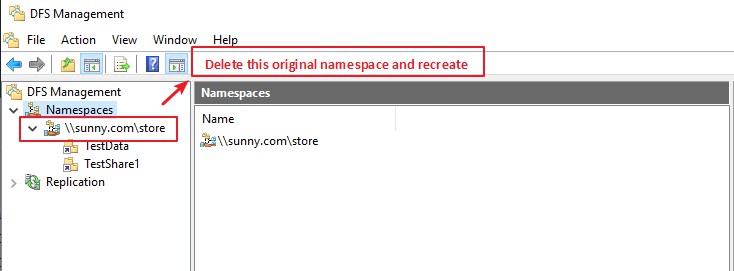
Meanwhile, attaching the following screenshot of DFS Namespace for your reference.
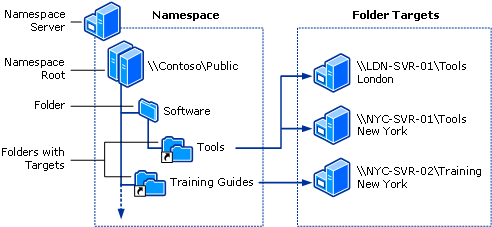
Best Regards,
Sunny
----------
If the Answer is helpful, please click "Accept Answer" and upvote it.
Note: Please follow the steps in our documentation to enable e-mail notifications if you want to receive the related email notification for this thread.