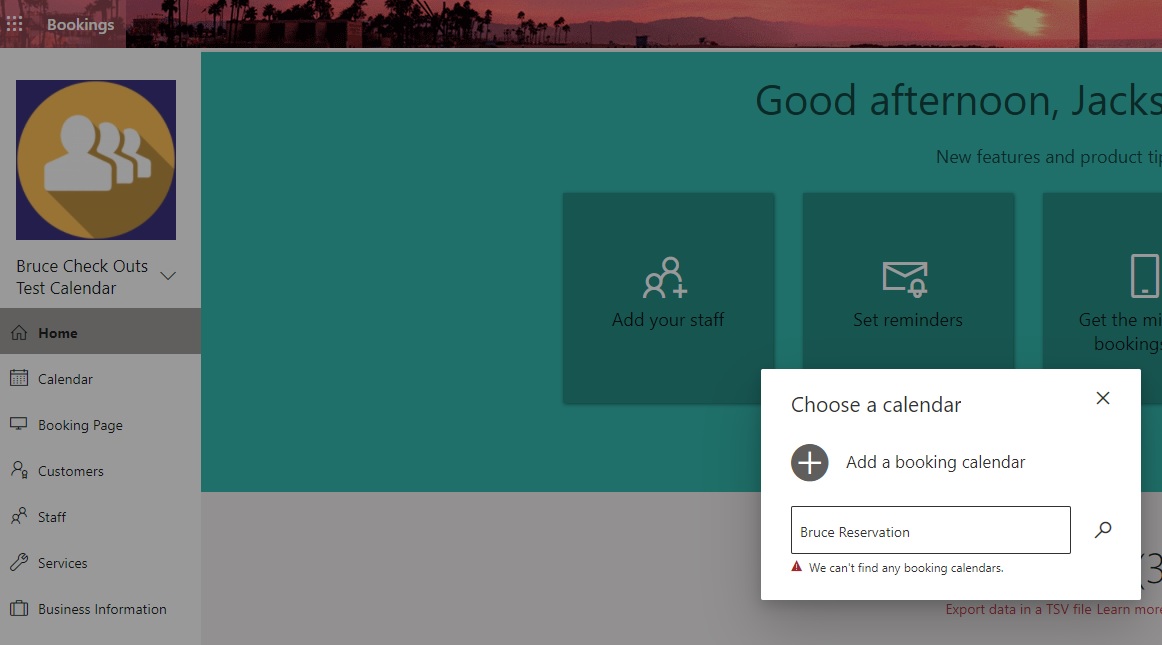I'm not even sure. I access it through Outlook 365, so I'm assuming Outlook.
Previous Bookings Pages Not Appearing in Search When I Try To Open Other Calendars/Booking Pages I careated.
I have created several Booking pages for my organization and am having challenges opening the pages I created.
Whenever I click the down arrow next to the name of the current calendar I am working on; click open; and type in the calendar/booking page I want to choose to work on, the previous calendars/pages I created never show up in the search bar. I have to go into my email; search for any notification email associated with that calendar in my inbox; and open the calendar/page from there to make edits.
Is anyone else having a similar issue? How do I resolve this issue?
And just for context. I did not create these bookings from different accounts. They are all created from the same account on Office 365.
3 answers
Sort by: Most helpful
-
-
-
Jackson, Rachel 1 Reputation point
2021-04-01T13:44:18.383+00:00 I have made multiple bookings pages and they are not showing up as options in the Choose a Calendar dialogue box.