Hi,
Thank you for your posting!
Based on your descriptions, I would like to suggest you to manually change your drive letter of your volume that has enabled file share role, to see whether will change your manually assigned in force again.
To change your drive letter in a cluster, you can open your Failover Cluster Manager>> Storage >> Disks, choose the target volume, right click the volume and click Change Drive letter and Path:
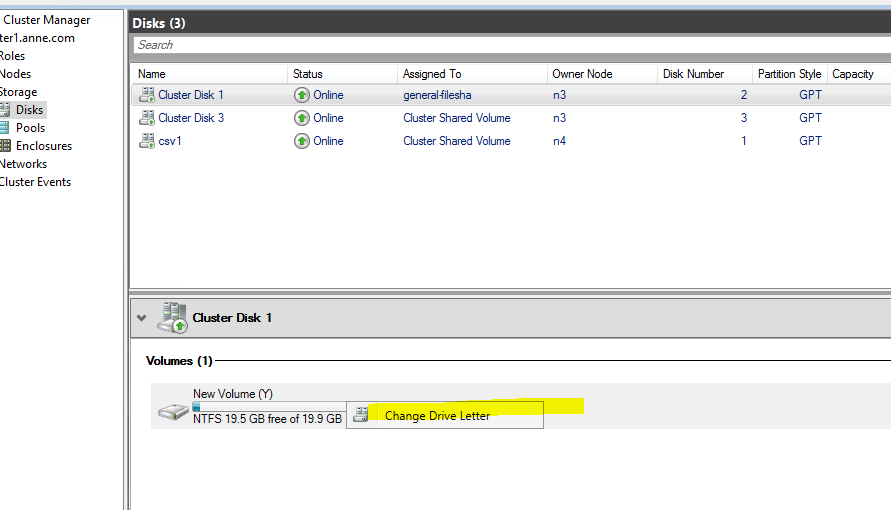
Thank you for your support!
Best regards
Joann
--------------------------------------------------------------------------------------------------------------------
If the Answer is helpful, please click "Accept Answer" and upvote it.
Note: Please follow the steps in our documentation to enable e-mail notifications if you want to receive the related email notification for this thread.
