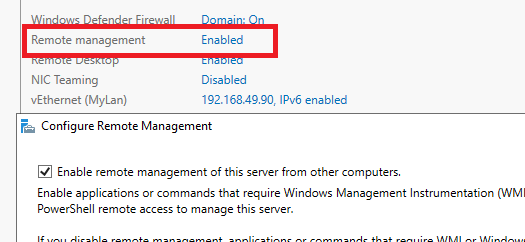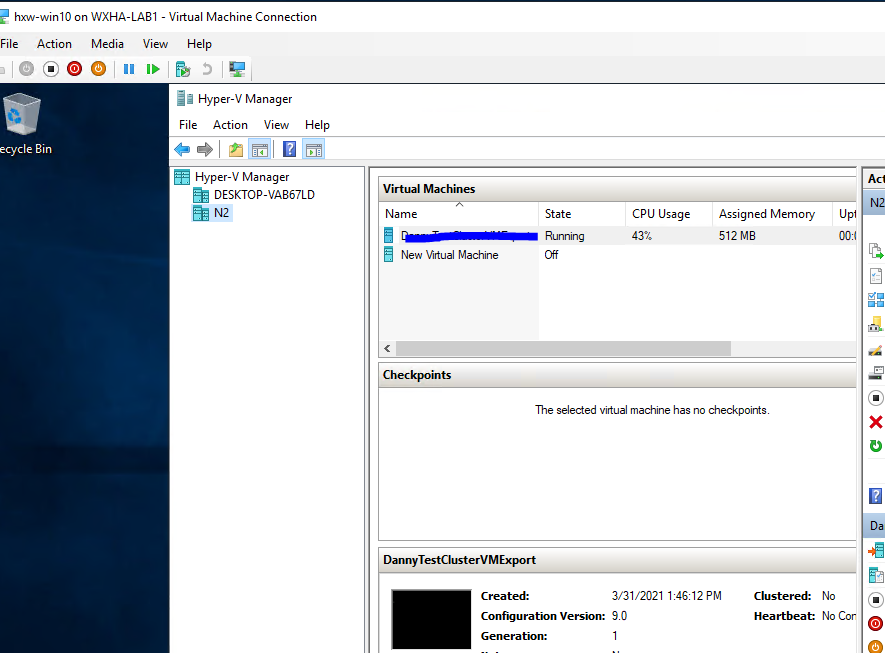I have a Hyper-V cluster of 4 Windows Server 2019 computers as well as a WS19 domain controller on the network. I'd like to be able to manage the machines on this cluster from a separate machine running on my Mac using VMware fusion to host Windows 10 Pro. I've installed Hyper-V tools/manager on the Win10Pro VM, and I'm able to ping all of my cluster machines from my mac-hosted Win10Pro VM, but I'm unable to ping the domain controller from this VM, and I'm unable to ping the VM from all of the other machines (4 cluster machines and AD/DC machine). When I pull up Hyper-V Manager in my Win10Pro VM, it shows no virtual machines, and it doesn't show my cluster at all.
I think because I'm unable to ping the AD/DC machine from my Mac-based VM, I'm unable to join the domain. And I think because of this, in my VM, I'm unable to see the cluster and contained virtual machines. I could very well be wrong here but I'm having trouble finding direction. Any such help would be greatly appreciated.
Ultimately, I'd also like to be able to VPN into the network and remotely manage Hyper-V, but one step at a time (any suggestions on his would be appreciated too).
Thanks!