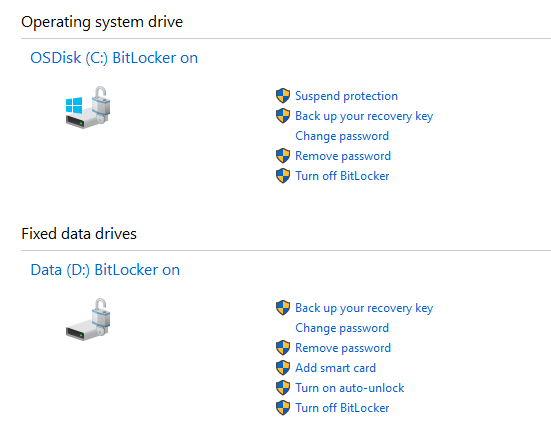anonymous userMcKean-9672
Hi,
Did you have any problems with BitLocker? This should not have any affect.
This is probably because if UAC enabled then your local administrator account is running with Standard credentials until elevated temporarily; or otherwise it's just a standard disclaimer that most of the settings require Administrator-level privileges (either local or remote).
If everything is working it isn't a big deal.
Hope above information can help you.
============================================
If the Answer is helpful, please click "Accept Answer" and upvote it.
Note: Please follow the steps in our documentation to enable e-mail notifications if you want to receive the related email notification for this thread.