You'll find the setting listed here.
https://learn.microsoft.com/en-us/windows/deployment/update/waas-restart#registry-keys-used-to-manage-restart
--please don't forget to Accept as answer if the reply is helpful--
This browser is no longer supported.
Upgrade to Microsoft Edge to take advantage of the latest features, security updates, and technical support.
Hello ,
For my company, I am trying to change the registry setting for many computers. So they can show a prompt when windows updates available.
specifically, I am trying to change the below setting
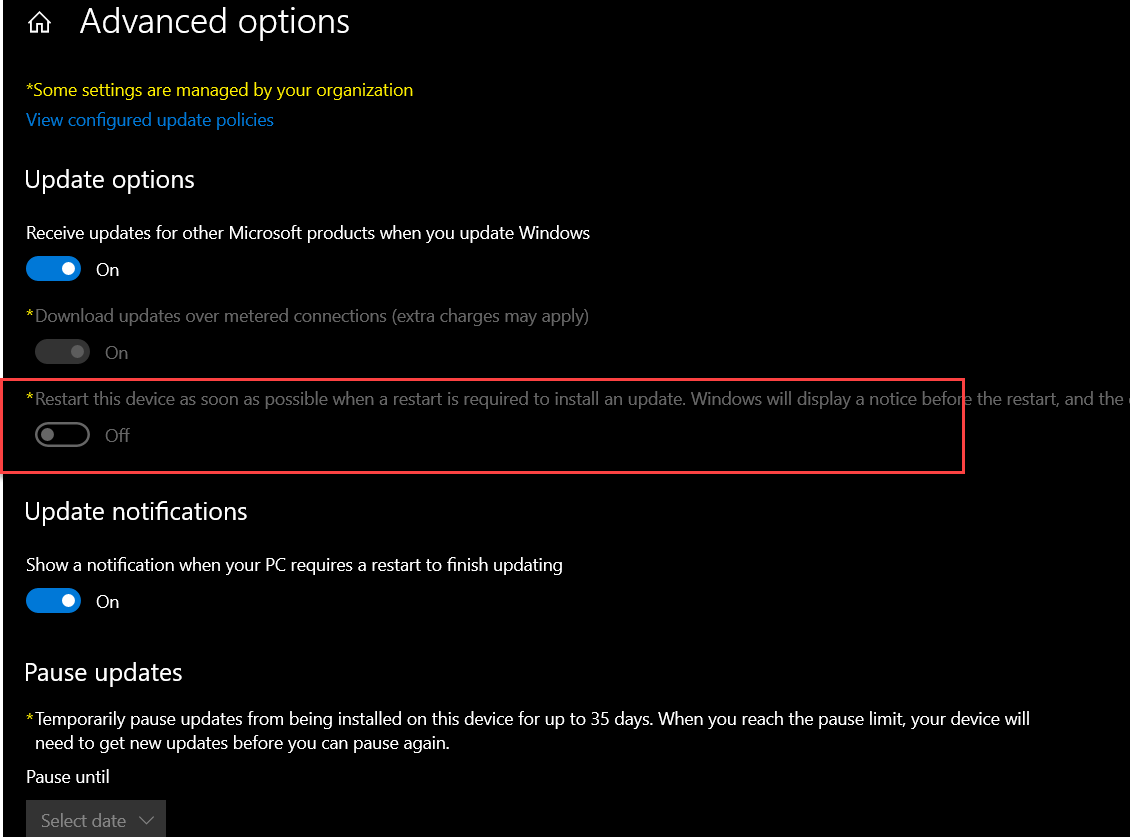
I was able to change other settings as in the picture above. can you help me find the registry key that helps me turn on the setting in a red rectangle?
I already tried this method below. but it didn't help.
https://learn.microsoft.com/en-us/windows/deployment/update/waas-restart

You'll find the setting listed here.
https://learn.microsoft.com/en-us/windows/deployment/update/waas-restart#registry-keys-used-to-manage-restart
--please don't forget to Accept as answer if the reply is helpful--

@Jamal Encami
Hi,
Group Policy, go to Computer Configuration\Administrative Templates\Windows Components\Windows Update and select Turn off auto-restart notifications for update installations.
To do so through MDM, use Update/SetAutoRestartNotificationDisable
https://learn.microsoft.com/en-us/windows/deployment/update/waas-restart#registry-keys-used-to-manage-restart
Hope above information can help you.
============================================
If the Answer is helpful, please click "Accept Answer" and upvote it.
Note: Please follow the steps in our documentation to enable e-mail notifications if you want to receive the related email notification for this thread.

Any progress or updates?
--please don't forget to Accept as answer if the reply is helpful--