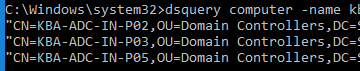Hello @LotfiBOUCHERIT-4930,
Thank you for posting here.
As I understand, you have transferred or seized the FRMO roles from the failed domain controller you mentioned.
And now you want to demote the failed domain controller and perform the metadata cleanup for the failed domain controller completely, but it seems there is still stale objects for this failed DC.
We can try the following method.
On one good and running DC, we can run the following command to perform the metadata for this failed DC.
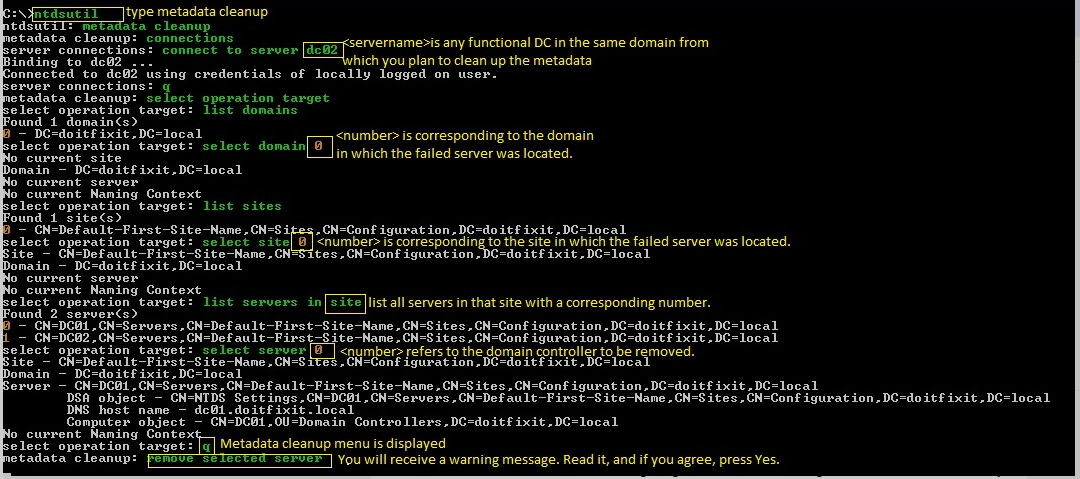
After that, we can check the following information:
1.To remove the failed server object from the domain controllers container.
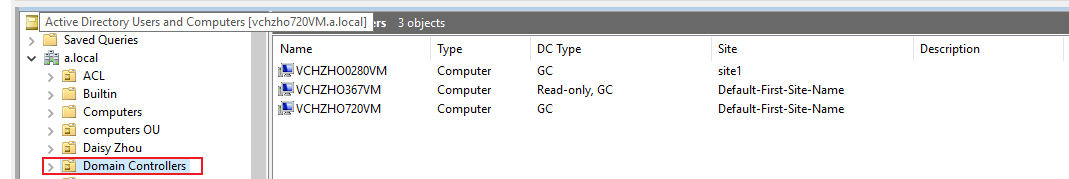
2.To remove the failed server object from the sites.
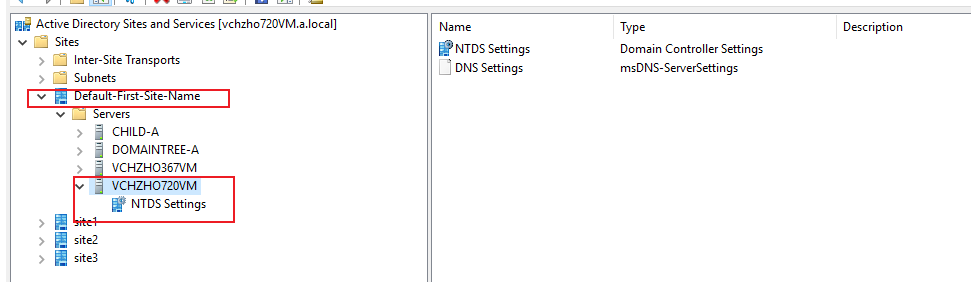
3.To remove the failed server object from DNS manager.
Remove all the DNS records corresponding to this failed DC name.
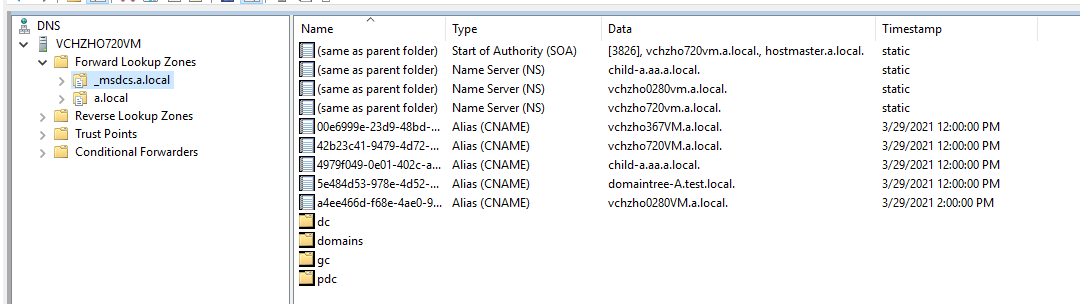
For more information above failed domain controller, we can refer to the link below.
Delete Failed DCs from Active Directory
https://petri.com/delete_failed_dcs_from_ad
Also, consider the following information before deleting one DC in the domain:
1.If the removed DC was a Flexible Single Master Operation (FSMO) role holder, relocate those roles to a live DC.
2.If the removed DC was a DNS server, update the DNS client configuration on all member workstations, member servers, and other DCs that might have used this DNS server for name resolution. If it is required, modify the DHCP scope to reflect the removal of the DNS server.
3.If the removed DC was a DNS server, update the Forwarder settings and the Delegation settings on any other DNS servers that might have pointed to the removed DC for name resolution.
After we clean up the DC, we can run the following commands on one good and running dc.
Dcdiag /v /a >c:\dcdiag.txt
repadmin /replsum >c:\repsum.txt
repadmin /showrepl * /csv >c:\repsum.csv
If there is no any entry about the failed DC in the result after running the three commands above, then the failed DC is removed complately.
Hope the information above is helpful.
Should you have any question or concern, please feel free to let us know.
Best Regards,
Daisy Zhou
============================================
If the Answer is helpful, please click "Accept Answer" and upvote it.