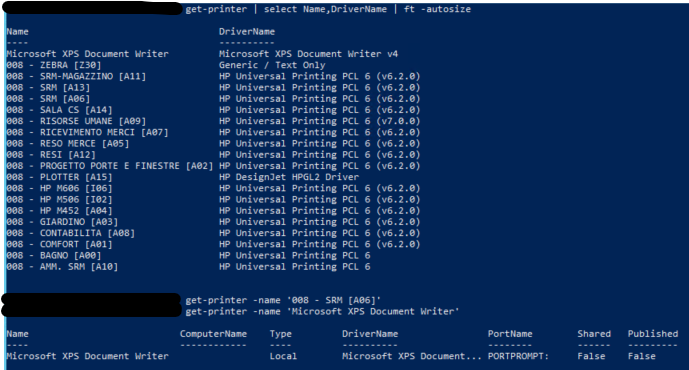Hi,
You have to prepend the escape character to the square brackets.
Get-Printer -name '008 - SRM `[A06`]'
Best Regards,
Ian Xue
============================================
If the Answer is helpful, please click "Accept Answer" and upvote it.
Note: Please follow the steps in our documentation to enable e-mail notifications if you want to receive the related email notification for this thread.