
If you don't want to move documents to the parent site, you need to give an access to specific users.
First, open documents in Sharepoint (Teams - Private Channel) and then select Manage access.
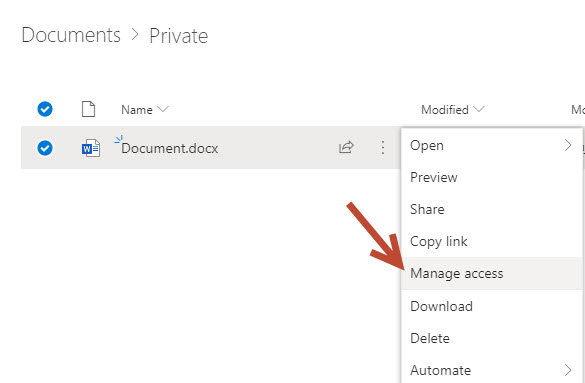
Give permission to users.
Then you can add links to the documents to the parent site.
I think that the easiest way is to move documents directly to the main level.

