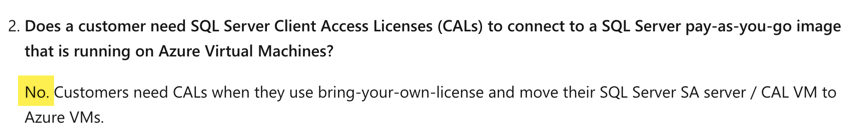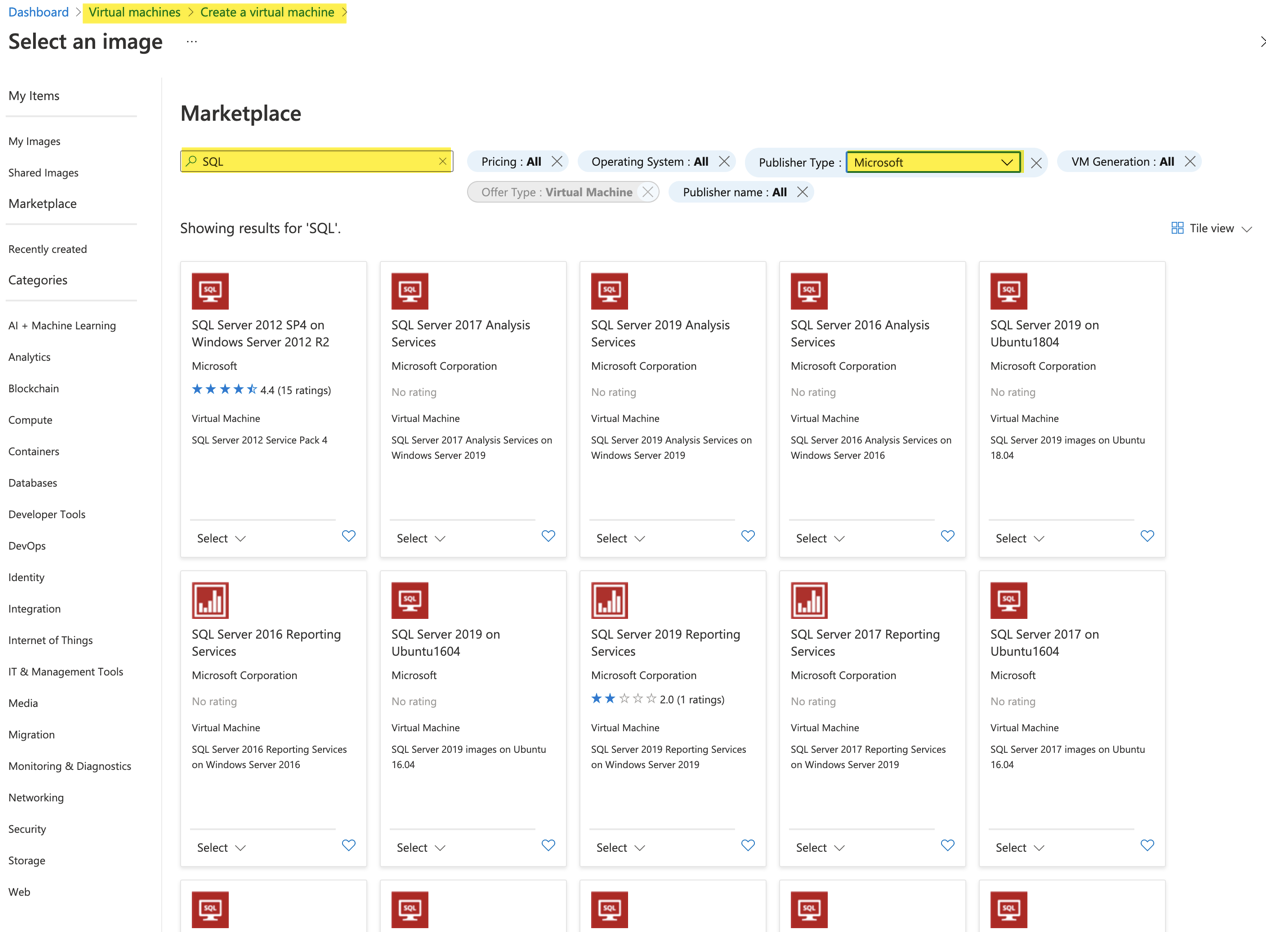Hi @Haroldo Streuli ,
are you talking about a virtual machine running in Azure?
If "yes":
You don't need a Windows Server CAL. The CALs are included in the per-minute charge.
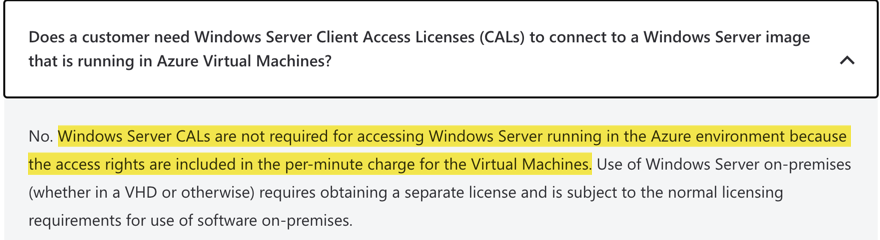
Source: https://azure.microsoft.com/en-us/pricing/licensing-faq/
You don't need a SQL Server CAL. The CAL is included as well.
----------
(If the reply was helpful please don't forget to upvote and/or accept as answer, thank you)
Regards
Andreas Baumgarten